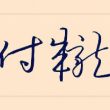C# winform动态创建多线程 20
写的窗体程序是要统计进程的流量现在我已经写到可以选择一个进程并统计它的流量但是进程关联的端口号太多了想要用多线程来改善速度也就是每个线程统计一个端口的流量请问有没有人知道...
写的窗体程序是要统计进程的流量 现在我已经写到可以选择一个进程并统计它的流量 但是进程关联的端口号太多了想要用多线程来改善速度 也就是每个线程统计一个端口的流量 请问有没有人知道要创建每次数量都未知的多线程怎么做
展开
1个回答
展开全部
1 private void Form1_Load(object sender, EventArgs e)
2 {
3 Thread newthread = new Thread(new ThreadStart(BackgroundProcess));
4 newthread.Start();
5
6 }
7
8 /// <summary>
9 /// 定义一个代理
10 /// </summary>
11 private delegate void CrossThreadOperationControl();
12
13 private void BackgroundProcess()
14 {
15 // 将代理实例化为一个匿名代理
16 CrossThreadOperationControl CrossDelete = delegate()
17 {
18 int i = 1;
19 while (i < 5)
20 {
21 // 向列表框增加一个项目
22 listBox1.Items.Add("Item " + i.ToString());
23 i++;
24 }
25 label1.Text = "我在新线程里访问这个lable!";
26 listBox1.Items.Add(label1.Text);
27 };
28 listBox1.Invoke(CrossDelete);
29 }
收集一下,在C# winform编程中多线程操作控件时,可以有下面种方法:
1. 又看到一种方法(2014.1.6):
1. 刚看到一种方法(2014.1.5):
1 private void btnTest_Click(object sender, EventArgs e)
2 {
3 if (this.txtIP.Text.Trim() != "" && this.txtPort.Text.Trim() != "")
4 {
5 string proxy = this.txtIP.Text.Trim() + ":" + this.txtPort.Text.Trim();
6 string result = string.Empty;
7 this.btnTest.Enabled = false;
8 new Thread(delegate
9 {
10 Stopwatch stopwatch = new Stopwatch();
11 stopwatch.Start();
12 HttpClient httpClient = new HttpClient();
13 httpClient.Proxy = new WebProxy(proxy);
14 httpClient.TimeOut = 2000;
15 object result;
16 try
17 {
18 string a = httpClient.Get("http://www.baidu.com", "", "", "", "", "get");
19 if (a != "")
20 {
21 result = "响应成功!";
22 }
23 else
24 {
25 result = "响应失败!";
26 }
27 }
28 catch
29 {
30 }
31 stopwatch.Stop();
32 result = result;
33 result = string.Concat(new object[]
34 {
35 result,
36 ",响应花费:",
37 stopwatch.ElapsedMilliseconds,
38 "ms"
39 });
40 this.BeginInvoke(delegate
41 {
42 this.lbResult.Text = result;
43 this.btnTest.Enabled = true;
44 });
45 })
46 {
47 IsBackground = true
48 }.Start();
49 }
50 else
51 {
52 this.lbResult.Text = "请输入完整再提交!";
53 }
54 }
1. 直接使用表达式和Action()
1 private void btnInitEnv_Click(object sender, EventArgs e)
2 {
3 //初始化环境时回显出来的文字不让看
4 try
5 {
6 this.textBoxOutPut.Clear();
7 this.btnInitEnv.Enabled = false;
8 this.labelStateInfo.Text = "";
9 this.labelStateInfo.ForeColor = Color.Red;
10
11 if (!WriteToSerialPort("diags"))
12 {
13 this.btnInitEnv.Enabled = true;
14 return;
15 }
16
17 Thread thread = new Thread(new ThreadStart(() =>
18 {
19 int i = 0;
20 bool flagFind = false;
21 StringBuilder sb = new StringBuilder();
22
23 while (true)
24 {
25 Thread.Sleep(300);
26 this.Invoke(new Action(() =>
27 {
28 sb.Append(this.textBoxOutPut.Text);
29 this.textBoxOutPut.Clear();
30 if (sb.ToString().Contains("Entering recovery mode, starting command prompt"))
31 {
32 this.textBoxOutPut.AppendText(string.Format(PubilcConstVar.TerimalStrFormat,
33 DateTime.Now.ToString(PubilcConstVar.TimeFormat),
34 "Entering recovery mode, starting command prompt, Stop.\r\n"));
35 this.labelStateInfo.ForeColor = Color.Red;
36 this.labelStateInfo.Text = "初始化失败,请手动输入命令初始化";
37 flagFind = true;
38 this.btnInitEnv.Enabled = true;
39 }
40 else if (sb.ToString().Contains(":-)"))
41 {
42 this.textBoxOutPut.AppendText(string.Format(PubilcConstVar.TerimalStrFormat,
43 DateTime.Now.ToString(PubilcConstVar.TimeFormat),
44 "进入操作模式成功\r\n"));
45 this.labelStateInfo.ForeColor = Color.Blue;
46 this.labelStateInfo.Text = "初始化成功";
47 flagFind = true;
48
49 //将业务按钮使能
50 EnableBussinessButtons();
51 }
52 }));
53
54 if (flagFind || ++i > 20) //找开标志或10秒超时中断
55 {
56 break;
57 }
58 }
59
60 if (!flagFind)
61 {
62 this.Invoke(new Action(() =>
63 {
64 this.textBoxOutPut.Clear();
65 this.labelStateInfo.ForeColor = Color.Red;
66 this.labelStateInfo.Text = "初始化失败,超时";
67 this.btnInitEnv.Enabled = true;
68
69 DisableBussinessButtons();
70 }));
71 }
72 }));
73
74 thread.IsBackground = true;
75 thread.Start();
76 }
77 catch (Exception ex)
78 {
79 this.log.Write(ex.ToString());
80 }
81 }
2. 使用线程函数加action()
1 private void btnInitEnv_Click(object sender, EventArgs e)
2 {
3 //初始化环境时回显出来的文字不让看
4 try
5 {
6 this.textBoxOutPut.Clear();
7 this.btnInitEnv.Enabled = false;
8 this.labelStateInfo.Text = "";
9 this.labelStateInfo.ForeColor = Color.Red;
10
11 if (!WriteToSerialPort("diags"))
12 {
13 this.btnInitEnv.Enabled = true;
14 return;
15 }
16
17 Thread thread = new Thread(new ThreadStart(MonitorOutPutThread));
18
19 thread.IsBackground = true;
20 thread.Start();
21 }
22 catch (Exception ex)
23 {
24 this.log.Write(ex.ToString());
25 }
26 }
线程函数:
1 private void MonitorOutPutThread()
2 {
3 int i = 0;
4 bool flagFind = false;
5 StringBuilder sb = new StringBuilder();
6
7 while (true)
8 {
9 Thread.Sleep(300);
10 this.Invoke(new Action(() =>
11 {
12 sb.Append(this.textBoxOutPut.Text);
13 this.textBoxOutPut.Clear();
14 if (sb.ToString().Contains("Entering recovery mode, starting command prompt"))
15 {
16 this.textBoxOutPut.AppendText(string.Format(PubilcConstVar.TerimalStrFormat,
17 DateTime.Now.ToString(PubilcConstVar.TimeFormat),
18 "Entering recovery mode, starting command prompt, Stop.\r\n"));
19 this.labelStateInfo.ForeColor = Color.Red;
20 this.labelStateInfo.Text = "初始化失败,请手动输入命令初始化";
21 flagFind = true;
22 this.btnInitEnv.Enabled = true;
23 }
24 else if (sb.ToString().Contains(":-)"))
25 {
26 this.textBoxOutPut.AppendText(string.Format(PubilcConstVar.TerimalStrFormat,
27 DateTime.Now.ToString(PubilcConstVar.TimeFormat),
28 "进入操作模式成功\r\n"));
29 this.labelStateInfo.ForeColor = Color.Blue;
30 this.labelStateInfo.Text = "初始化成功";
31 flagFind = true;
32
33 //将业务按钮使能
34 EnableBussinessButtons();
35 }
36 }));
37
38 if (flagFind || ++i > 20) //找开标志或10秒超时中断
39 {
40 break;
41 }
42 }
43
44 if (!flagFind)
45 {
46 this.Invoke(new Action(() =>
47 {
48 this.textBoxOutPut.Clear();
49 this.labelStateInfo.ForeColor = Color.Red;
50 this.labelStateInfo.Text = "初始化失败,超时";
51 this.btnInitEnv.Enabled = true;
52
53 DisableBussinessButtons();
54 }));
55 }
56 }
2 {
3 Thread newthread = new Thread(new ThreadStart(BackgroundProcess));
4 newthread.Start();
5
6 }
7
8 /// <summary>
9 /// 定义一个代理
10 /// </summary>
11 private delegate void CrossThreadOperationControl();
12
13 private void BackgroundProcess()
14 {
15 // 将代理实例化为一个匿名代理
16 CrossThreadOperationControl CrossDelete = delegate()
17 {
18 int i = 1;
19 while (i < 5)
20 {
21 // 向列表框增加一个项目
22 listBox1.Items.Add("Item " + i.ToString());
23 i++;
24 }
25 label1.Text = "我在新线程里访问这个lable!";
26 listBox1.Items.Add(label1.Text);
27 };
28 listBox1.Invoke(CrossDelete);
29 }
收集一下,在C# winform编程中多线程操作控件时,可以有下面种方法:
1. 又看到一种方法(2014.1.6):
1. 刚看到一种方法(2014.1.5):
1 private void btnTest_Click(object sender, EventArgs e)
2 {
3 if (this.txtIP.Text.Trim() != "" && this.txtPort.Text.Trim() != "")
4 {
5 string proxy = this.txtIP.Text.Trim() + ":" + this.txtPort.Text.Trim();
6 string result = string.Empty;
7 this.btnTest.Enabled = false;
8 new Thread(delegate
9 {
10 Stopwatch stopwatch = new Stopwatch();
11 stopwatch.Start();
12 HttpClient httpClient = new HttpClient();
13 httpClient.Proxy = new WebProxy(proxy);
14 httpClient.TimeOut = 2000;
15 object result;
16 try
17 {
18 string a = httpClient.Get("http://www.baidu.com", "", "", "", "", "get");
19 if (a != "")
20 {
21 result = "响应成功!";
22 }
23 else
24 {
25 result = "响应失败!";
26 }
27 }
28 catch
29 {
30 }
31 stopwatch.Stop();
32 result = result;
33 result = string.Concat(new object[]
34 {
35 result,
36 ",响应花费:",
37 stopwatch.ElapsedMilliseconds,
38 "ms"
39 });
40 this.BeginInvoke(delegate
41 {
42 this.lbResult.Text = result;
43 this.btnTest.Enabled = true;
44 });
45 })
46 {
47 IsBackground = true
48 }.Start();
49 }
50 else
51 {
52 this.lbResult.Text = "请输入完整再提交!";
53 }
54 }
1. 直接使用表达式和Action()
1 private void btnInitEnv_Click(object sender, EventArgs e)
2 {
3 //初始化环境时回显出来的文字不让看
4 try
5 {
6 this.textBoxOutPut.Clear();
7 this.btnInitEnv.Enabled = false;
8 this.labelStateInfo.Text = "";
9 this.labelStateInfo.ForeColor = Color.Red;
10
11 if (!WriteToSerialPort("diags"))
12 {
13 this.btnInitEnv.Enabled = true;
14 return;
15 }
16
17 Thread thread = new Thread(new ThreadStart(() =>
18 {
19 int i = 0;
20 bool flagFind = false;
21 StringBuilder sb = new StringBuilder();
22
23 while (true)
24 {
25 Thread.Sleep(300);
26 this.Invoke(new Action(() =>
27 {
28 sb.Append(this.textBoxOutPut.Text);
29 this.textBoxOutPut.Clear();
30 if (sb.ToString().Contains("Entering recovery mode, starting command prompt"))
31 {
32 this.textBoxOutPut.AppendText(string.Format(PubilcConstVar.TerimalStrFormat,
33 DateTime.Now.ToString(PubilcConstVar.TimeFormat),
34 "Entering recovery mode, starting command prompt, Stop.\r\n"));
35 this.labelStateInfo.ForeColor = Color.Red;
36 this.labelStateInfo.Text = "初始化失败,请手动输入命令初始化";
37 flagFind = true;
38 this.btnInitEnv.Enabled = true;
39 }
40 else if (sb.ToString().Contains(":-)"))
41 {
42 this.textBoxOutPut.AppendText(string.Format(PubilcConstVar.TerimalStrFormat,
43 DateTime.Now.ToString(PubilcConstVar.TimeFormat),
44 "进入操作模式成功\r\n"));
45 this.labelStateInfo.ForeColor = Color.Blue;
46 this.labelStateInfo.Text = "初始化成功";
47 flagFind = true;
48
49 //将业务按钮使能
50 EnableBussinessButtons();
51 }
52 }));
53
54 if (flagFind || ++i > 20) //找开标志或10秒超时中断
55 {
56 break;
57 }
58 }
59
60 if (!flagFind)
61 {
62 this.Invoke(new Action(() =>
63 {
64 this.textBoxOutPut.Clear();
65 this.labelStateInfo.ForeColor = Color.Red;
66 this.labelStateInfo.Text = "初始化失败,超时";
67 this.btnInitEnv.Enabled = true;
68
69 DisableBussinessButtons();
70 }));
71 }
72 }));
73
74 thread.IsBackground = true;
75 thread.Start();
76 }
77 catch (Exception ex)
78 {
79 this.log.Write(ex.ToString());
80 }
81 }
2. 使用线程函数加action()
1 private void btnInitEnv_Click(object sender, EventArgs e)
2 {
3 //初始化环境时回显出来的文字不让看
4 try
5 {
6 this.textBoxOutPut.Clear();
7 this.btnInitEnv.Enabled = false;
8 this.labelStateInfo.Text = "";
9 this.labelStateInfo.ForeColor = Color.Red;
10
11 if (!WriteToSerialPort("diags"))
12 {
13 this.btnInitEnv.Enabled = true;
14 return;
15 }
16
17 Thread thread = new Thread(new ThreadStart(MonitorOutPutThread));
18
19 thread.IsBackground = true;
20 thread.Start();
21 }
22 catch (Exception ex)
23 {
24 this.log.Write(ex.ToString());
25 }
26 }
线程函数:
1 private void MonitorOutPutThread()
2 {
3 int i = 0;
4 bool flagFind = false;
5 StringBuilder sb = new StringBuilder();
6
7 while (true)
8 {
9 Thread.Sleep(300);
10 this.Invoke(new Action(() =>
11 {
12 sb.Append(this.textBoxOutPut.Text);
13 this.textBoxOutPut.Clear();
14 if (sb.ToString().Contains("Entering recovery mode, starting command prompt"))
15 {
16 this.textBoxOutPut.AppendText(string.Format(PubilcConstVar.TerimalStrFormat,
17 DateTime.Now.ToString(PubilcConstVar.TimeFormat),
18 "Entering recovery mode, starting command prompt, Stop.\r\n"));
19 this.labelStateInfo.ForeColor = Color.Red;
20 this.labelStateInfo.Text = "初始化失败,请手动输入命令初始化";
21 flagFind = true;
22 this.btnInitEnv.Enabled = true;
23 }
24 else if (sb.ToString().Contains(":-)"))
25 {
26 this.textBoxOutPut.AppendText(string.Format(PubilcConstVar.TerimalStrFormat,
27 DateTime.Now.ToString(PubilcConstVar.TimeFormat),
28 "进入操作模式成功\r\n"));
29 this.labelStateInfo.ForeColor = Color.Blue;
30 this.labelStateInfo.Text = "初始化成功";
31 flagFind = true;
32
33 //将业务按钮使能
34 EnableBussinessButtons();
35 }
36 }));
37
38 if (flagFind || ++i > 20) //找开标志或10秒超时中断
39 {
40 break;
41 }
42 }
43
44 if (!flagFind)
45 {
46 this.Invoke(new Action(() =>
47 {
48 this.textBoxOutPut.Clear();
49 this.labelStateInfo.ForeColor = Color.Red;
50 this.labelStateInfo.Text = "初始化失败,超时";
51 this.btnInitEnv.Enabled = true;
52
53 DisableBussinessButtons();
54 }));
55 }
56 }
追问
谢谢 但我看了代码似乎没有如何创建未知个数的线程的方法啊?
推荐律师服务:
若未解决您的问题,请您详细描述您的问题,通过百度律临进行免费专业咨询