
HTMLжҖҺд№ҲдҪҝи¶…й“ҫжҺҘеңЁеҗҢдёҖзӘ—еҸЈзҡ„еҸҰдёҖдёӘжЎҶжһ¶дёӯжү“ејҖ
з”ЁDWеҒҡзҪ‘йЎөеҲҶдәҶе·ҰеҸі2дёӘжЎҶжһ¶з„¶еҗҺеңЁе·Ұиҫ№жҸ’е…Ҙи¶…й“ҫжҺҘпјҲй“ҫжҺҘеҲ°ж–Үжң¬ж–ҮжЎЈпјүиҰҒжұӮзӮ№еҮ»еҗҺеңЁеҸіиҫ№зҡ„жЎҶжһ¶дёӯжҳҫзӨәеҮәж–ҮжЎЈдёӯзҡ„еҶ…е®№жқҘжҖҺд№ҲеҶҷд»Јз Ғ...
з”ЁDWеҒҡзҪ‘йЎө еҲҶдәҶе·ҰеҸі2дёӘжЎҶжһ¶ 然еҗҺеңЁе·Ұиҫ№жҸ’е…Ҙи¶…й“ҫжҺҘпјҲй“ҫжҺҘеҲ°ж–Үжң¬ж–ҮжЎЈпјү иҰҒжұӮзӮ№еҮ»еҗҺеңЁеҸіиҫ№зҡ„жЎҶжһ¶дёӯжҳҫзӨәеҮәж–ҮжЎЈдёӯзҡ„еҶ…е®№жқҘ жҖҺд№ҲеҶҷд»Јз Ғ
еұ•ејҖ
2010-05-04
е…іжіЁ
![]()

жҺЁиҚҗдәҺ2018-03-01 В· TAиҺ·еҫ—и¶…иҝҮ170дёӘиөһ
зҹҘйҒ“е°Ҹжңүе»әж ‘зӯ”дё»
еӣһзӯ”йҮҸпјҡ118
йҮҮзәізҺҮпјҡ100%
её®еҠ©зҡ„дәәпјҡ88.5дёҮ
е…іжіЁ
![]()

еұ•ејҖе…ЁйғЁ
жЎҶжһ¶йғЁеҲҶпјҡ<iframe name="kuangjia" src="1.html" ></iframe>
й“ҫжҺҘйғЁеҲҶпјҡ<a href="1.html" target="kuangjia" onfocus="this.blur">1.html</a>
第дәҢз§Қпјҡ
<frameset cols="150,*" frameborder="no" border="0" framespacing="0">
<frame src="left.html" name="leftFrame" scrolling="no" noresize="noresize" id="leftFrame" title="leftFrame" />
<frame src="right.html" name="mainFrame" id="mainFrame" title="mainFrame" />
</frameset>
left.html й“ҫжҺҘеҶҷжі•пјҡ
<a href="XX.html" target="mainFrame">й“ҫжҺҘ</a>
й“ҫжҺҘйғЁеҲҶпјҡ<a href="1.html" target="kuangjia" onfocus="this.blur">1.html</a>
第дәҢз§Қпјҡ
<frameset cols="150,*" frameborder="no" border="0" framespacing="0">
<frame src="left.html" name="leftFrame" scrolling="no" noresize="noresize" id="leftFrame" title="leftFrame" />
<frame src="right.html" name="mainFrame" id="mainFrame" title="mainFrame" />
</frameset>
left.html й“ҫжҺҘеҶҷжі•пјҡ
<a href="XX.html" target="mainFrame">й“ҫжҺҘ</a>
жң¬еӣһзӯ”иў«зҪ‘еҸӢйҮҮзәі
е·ІиөһиҝҮ
е·Іиё©иҝҮ<
иҜ„и®ә
收иө·
дҪ еҜ№иҝҷдёӘеӣһзӯ”зҡ„иҜ„д»·жҳҜпјҹ
жҺЁиҚҗдәҺ2016-06-22 В· зҹҘйҒ“еҗҲдјҷдәәиҪҜ件иЎҢ家
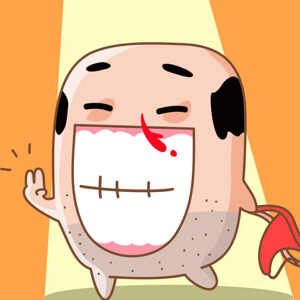 з»ҙж№ҫж•ҷиӮІеҹ№и®ӯ
з»ҙж№ҫж•ҷиӮІеҹ№и®ӯ
зҹҘйҒ“еҗҲдјҷдәәиҪҜ件иЎҢ家
йҮҮзәіж•°пјҡ3549
иҺ·иөһж•°пјҡ13648
ж—
еҗ‘TAжҸҗй—® з§ҒдҝЎTA
е…іжіЁ
![]()

еұ•ејҖе…ЁйғЁ
йҖҡиҝҮеөҢеҘ—iframe еҸҜд»Ҙе®һзҺ°еҜје…ҘйЎөйқўиҮіеҸҰдёҖдёӘйЎөйқў
<script type="text/javascript">
$(function () {
document.getElementById("ifm").src ="";//Urlең°еқҖ
$("#ifm").load(function () {
var h = document.body.clientHeight;
var w = document.body.clientWidth;
document.getElementById("ifm").height = h + "px";
document.getElementById("ifm").width = w + "px";
});
})
</script>
<body style="overflow-y:hidden;overflow-x:hidden">
<div id="pageone" style="">
<iframe name="ifm" id="ifm" scrolling="yes" style="background-color: transparent;" marginwidth="0" marginheight="0" frameborder="0">
</iframe>
</div>
</body>
<script type="text/javascript">
$(function () {
document.getElementById("ifm").src ="";//Urlең°еқҖ
$("#ifm").load(function () {
var h = document.body.clientHeight;
var w = document.body.clientWidth;
document.getElementById("ifm").height = h + "px";
document.getElementById("ifm").width = w + "px";
});
})
</script>
<body style="overflow-y:hidden;overflow-x:hidden">
<div id="pageone" style="">
<iframe name="ifm" id="ifm" scrolling="yes" style="background-color: transparent;" marginwidth="0" marginheight="0" frameborder="0">
</iframe>
</div>
</body>
е·ІиөһиҝҮ
е·Іиё©иҝҮ<
иҜ„и®ә
收иө·
дҪ еҜ№иҝҷдёӘеӣһзӯ”зҡ„иҜ„д»·жҳҜпјҹ
2015-09-30 В· TAиҺ·еҫ—и¶…иҝҮ1645дёӘиөһ
е…іжіЁ
![]()

еұ•ејҖе…ЁйғЁ
жЎҶжһ¶йғЁеҲҶпјҡ<iframe name="kuangjia" src="1.html" ></iframe>
й“ҫжҺҘйғЁеҲҶпјҡ<a href="1.html" target="kuangjia" onfocus="this.blur">1.html</a>
第дәҢз§Қпјҡ
<frameset cols="150,*" frameborder="no" border="0" framespacing="0">
<frame src="left.html" name="leftFrame" scrolling="no" noresize="noresize" id="leftFrame" title="leftFrame" />
<frame src="right.html" name="mainFrame" id="mainFrame" title="mainFrame" />
</frameset>
left.html й“ҫжҺҘеҶҷжі•пјҡ
<a href="XX.html" target="mainFrame">й“ҫжҺҘ</a>
й“ҫжҺҘйғЁеҲҶпјҡ<a href="1.html" target="kuangjia" onfocus="this.blur">1.html</a>
第дәҢз§Қпјҡ
<frameset cols="150,*" frameborder="no" border="0" framespacing="0">
<frame src="left.html" name="leftFrame" scrolling="no" noresize="noresize" id="leftFrame" title="leftFrame" />
<frame src="right.html" name="mainFrame" id="mainFrame" title="mainFrame" />
</frameset>
left.html й“ҫжҺҘеҶҷжі•пјҡ
<a href="XX.html" target="mainFrame">й“ҫжҺҘ</a>
е·ІиөһиҝҮ
е·Іиё©иҝҮ<
иҜ„и®ә
收иө·
дҪ еҜ№иҝҷдёӘеӣһзӯ”зҡ„иҜ„д»·жҳҜпјҹ
2015-09-15 В· зҹҘйҒ“еҗҲдјҷдәәиҪҜ件иЎҢ家
 cc486255
cc486255
зҹҘйҒ“еҗҲдјҷдәәиҪҜ件иЎҢ家
йҮҮзәіж•°пјҡ697
иҺ·иөһж•°пјҡ1968
3е№ҙ.NETејҖеҸ‘з»ҸйӘҢ
еҗ‘TAжҸҗй—® з§ҒдҝЎTA
е…іжіЁ
![]()

еұ•ејҖе…ЁйғЁ
<frame src="1.html" name="жЎҶжһ¶зҡ„name"/>
<a href="2.html" target="жЎҶжһ¶зҡ„name"></a>
<a href="2.html" target="жЎҶжһ¶зҡ„name"></a>
е·ІиөһиҝҮ
е·Іиё©иҝҮ<
иҜ„и®ә
收иө·
дҪ еҜ№иҝҷдёӘеӣһзӯ”зҡ„иҜ„д»·жҳҜпјҹ
жӣҙеӨҡеӣһзӯ”пјҲ4пјү
жҺЁиҚҗеҫӢеёҲжңҚеҠЎпјҡ
иӢҘжңӘи§ЈеҶіжӮЁзҡ„й—®йўҳпјҢиҜ·жӮЁиҜҰз»ҶжҸҸиҝ°жӮЁзҡ„й—®йўҳпјҢйҖҡиҝҮзҷҫеәҰеҫӢдёҙиҝӣиЎҢе…Қиҙ№дё“дёҡе’ЁиҜў
|
е№ҝе‘Ҡ жӮЁеҸҜиғҪе…іжіЁзҡ„еҶ…е®№ |



