
TPжҖҺж ·иҺ·еҸ–еҪ“еүҚйЎөйқўзҡ„е®Ңж•ҙи·Ҝеҫ„
2016-11-11 В· зҹҘйҒ“еҗҲдјҷдәәдә’иҒ”зҪ‘иЎҢ家
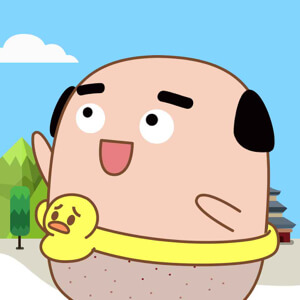 samhan
samhan
зҹҘйҒ“еҗҲдјҷдәәдә’иҒ”зҪ‘иЎҢ家
йҮҮзәіж•°пјҡ10996
иҺ·иөһж•°пјҡ56045
еҜ№еҫ…е·ҘдҪңи®ӨзңҹиҙҹиҙЈпјҢе–„дәҺжІҹйҖҡгҖҒеҚҸи°ғжңүиҫғејәзҡ„з»„з»ҮиғҪеҠӣдёҺеӣўйҳҹзІҫзҘһгҖӮ
еҗ‘TAжҸҗй—® з§ҒдҝЎTA
е…іжіЁ
![]()

еұ•ејҖе…ЁйғЁ
第дёҖз§Қпјҡ
File f = new File(this.getClass().getResource("/").getPath());
System.out.println(f);
з»“жһң:
C:Documents%20and%20SettingsAdministratorworkspaceprojectNamebin
иҺ·еҸ–еҪ“еүҚзұ»зҡ„жүҖеңЁе·ҘзЁӢи·Ҝеҫ„;
еҰӮжһңдёҚеҠ вҖң/вҖқ
File f = new File(this.getClass().getResource("").getPath());
System.out.println(f);
з»“жһңпјҡ
C:Documents%20and%20SettingsAdministratorworkspaceprojectNamebincomtest
иҺ·еҸ–еҪ“еүҚзұ»зҡ„з»қеҜ№и·Ҝеҫ„пјӣ
第дәҢз§Қпјҡ
File directory = new File("");//еҸӮж•°дёәз©ә
String courseFile = directory.getCanonicalPath() ;
System.out.println(courseFile);
з»“жһңпјҡ
C:Documents and SettingsAdministratorworkspaceprojectName
иҺ·еҸ–еҪ“еүҚзұ»зҡ„жүҖеңЁе·ҘзЁӢи·Ҝеҫ„;
第дёүз§Қпјҡ
URL xmlpath = this.getClass().getClassLoader().getResource("selected.txt");
System.out.println(xmlpath);
з»“жһңпјҡ
file:/C:/Documents%20and%
20Settings/Administrator/workspace/projectName/bin/selected.txt
иҺ·еҸ–еҪ“еүҚе·ҘзЁӢsrcзӣ®еҪ•дёӢselected.txtж–Ү件зҡ„и·Ҝеҫ„
第еӣӣз§Қпјҡ
System.out.println(System.getProperty("user.dir"));
з»“жһңпјҡ
C:Documents and SettingsAdministratorworkspaceprojectName
иҺ·еҸ–еҪ“еүҚе·ҘзЁӢи·Ҝеҫ„
第дә”з§Қпјҡ
System.out.println( System.getProperty("java.class.path"));
з»“жһңпјҡ
C:Documents and SettingsAdministratorworkspaceprojectNamebin
File f = new File(this.getClass().getResource("/").getPath());
System.out.println(f);
з»“жһң:
C:Documents%20and%20SettingsAdministratorworkspaceprojectNamebin
иҺ·еҸ–еҪ“еүҚзұ»зҡ„жүҖеңЁе·ҘзЁӢи·Ҝеҫ„;
еҰӮжһңдёҚеҠ вҖң/вҖқ
File f = new File(this.getClass().getResource("").getPath());
System.out.println(f);
з»“жһңпјҡ
C:Documents%20and%20SettingsAdministratorworkspaceprojectNamebincomtest
иҺ·еҸ–еҪ“еүҚзұ»зҡ„з»қеҜ№и·Ҝеҫ„пјӣ
第дәҢз§Қпјҡ
File directory = new File("");//еҸӮж•°дёәз©ә
String courseFile = directory.getCanonicalPath() ;
System.out.println(courseFile);
з»“жһңпјҡ
C:Documents and SettingsAdministratorworkspaceprojectName
иҺ·еҸ–еҪ“еүҚзұ»зҡ„жүҖеңЁе·ҘзЁӢи·Ҝеҫ„;
第дёүз§Қпјҡ
URL xmlpath = this.getClass().getClassLoader().getResource("selected.txt");
System.out.println(xmlpath);
з»“жһңпјҡ
file:/C:/Documents%20and%
20Settings/Administrator/workspace/projectName/bin/selected.txt
иҺ·еҸ–еҪ“еүҚе·ҘзЁӢsrcзӣ®еҪ•дёӢselected.txtж–Ү件зҡ„и·Ҝеҫ„
第еӣӣз§Қпјҡ
System.out.println(System.getProperty("user.dir"));
з»“жһңпјҡ
C:Documents and SettingsAdministratorworkspaceprojectName
иҺ·еҸ–еҪ“еүҚе·ҘзЁӢи·Ҝеҫ„
第дә”з§Қпјҡ
System.out.println( System.getProperty("java.class.path"));
з»“жһңпјҡ
C:Documents and SettingsAdministratorworkspaceprojectNamebin
жҺЁиҚҗеҫӢеёҲжңҚеҠЎпјҡ
иӢҘжңӘи§ЈеҶіжӮЁзҡ„й—®йўҳпјҢиҜ·жӮЁиҜҰз»ҶжҸҸиҝ°жӮЁзҡ„й—®йўҳпјҢйҖҡиҝҮзҷҫеәҰеҫӢдёҙиҝӣиЎҢе…Қиҙ№дё“дёҡе’ЁиҜў

