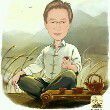VBA 运行不了, 说要求对象
Sub入库()OnErrorGoTo100DimesAsRange,a%If进货.[c:c].Find([b2])=[b2]ThenMsgBox"已经保存过了!"Else...
Sub 入库()
On Error GoTo 100
Dim es As Range, a%
If 进货.[c:c].Find([b2]) = [b2] Then
MsgBox "已经保存过了!"
Else
100:
Set es = Cells.Find("*", , xlFormulas, , , xlPrevious)
a = Application.CountA(进货.[a:a])
If es.Row = 4 Then MsgBox "请输入内容": End
Range([a5], es).Copy 进货.Cells(a + 1, 1)
进货.Cells(a + 1, "d").Resize(es.Row - 4) = [b2]
进货.Cells(a + 1, "f").Resize(es.Row - 4) = [b2]
进货.Cells(a + 1, "g").Resize(es.Row - 4) = [b2]
进货.Cells(a + 1, "a").Resize(es.Row - 4) = Now()
MsgBox "保存成功"
End If
End If
End Sub
代码是这样的, 展开
On Error GoTo 100
Dim es As Range, a%
If 进货.[c:c].Find([b2]) = [b2] Then
MsgBox "已经保存过了!"
Else
100:
Set es = Cells.Find("*", , xlFormulas, , , xlPrevious)
a = Application.CountA(进货.[a:a])
If es.Row = 4 Then MsgBox "请输入内容": End
Range([a5], es).Copy 进货.Cells(a + 1, 1)
进货.Cells(a + 1, "d").Resize(es.Row - 4) = [b2]
进货.Cells(a + 1, "f").Resize(es.Row - 4) = [b2]
进货.Cells(a + 1, "g").Resize(es.Row - 4) = [b2]
进货.Cells(a + 1, "a").Resize(es.Row - 4) = Now()
MsgBox "保存成功"
End If
End If
End Sub
代码是这样的, 展开
2个回答
展开全部
下面的写法是不可以的:
If 进货.[c:c].Find([b2]) = [b2] Then
应该写为:
If Sheets("进货").[c:c].Find([b2]) = [b2] Then
注意工作表的表示,不能直接是用名字。
如果还有错误请指出错误的位置,报错时选“调试”就自动显示错误的位置。
If 进货.[c:c].Find([b2]) = [b2] Then
应该写为:
If Sheets("进货").[c:c].Find([b2]) = [b2] Then
注意工作表的表示,不能直接是用名字。
如果还有错误请指出错误的位置,报错时选“调试”就自动显示错误的位置。
追问
错误好像是在application那一行,能在帮我看看嘛?
追答
跟上面回答的一样,进货 修改为 Sheets("进货")
推荐律师服务:
若未解决您的问题,请您详细描述您的问题,通过百度律临进行免费专业咨询