
еҰӮдҪ•gdbи°ғиҜ•дёҖдёӘиҝҗиЎҢдёӯзҡ„иҝӣзЁӢ
2016-11-05 В· зҹҘйҒ“еҗҲдјҷдәәдә’иҒ”зҪ‘иЎҢ家
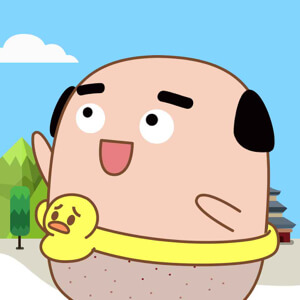 samhan
samhan
зҹҘйҒ“еҗҲдјҷдәәдә’иҒ”зҪ‘иЎҢ家
йҮҮзәіж•°пјҡ10996
иҺ·иөһж•°пјҡ56045
еҜ№еҫ…е·ҘдҪңи®ӨзңҹиҙҹиҙЈпјҢе–„дәҺжІҹйҖҡгҖҒеҚҸи°ғжңүиҫғејәзҡ„з»„з»ҮиғҪеҠӣдёҺеӣўйҳҹзІҫзҘһгҖӮ
еҗ‘TAжҸҗй—® з§ҒдҝЎTA
е…іжіЁ
![]()

еұ•ејҖе…ЁйғЁ
第дёҖжӯҘ зј–иҜ‘дёҖдёӘжӯ»еҫӘзҺҜзЁӢеәҸгҖӮ
/* File name malloc.c*/
#include <stdio.h>
#include <stdlib.h>
#include <string.h>
void getmem(void **p, int num){
*p = (void *)malloc(num);
}
void test(void){
char *str = NULL;
getmem((void **)&str, 100);
strcpy(str, "Hello");
printf("%s\n", str);
}
int main(void){
int i = 0;
while(1){
if (i == 1){
test();
return 1;
}
}
return 0;
}
жҲ‘们еҸҜд»ҘзңӢеҮәпјҢиҝҷдёӘзЁӢеәҸе°ұжҳҜmallocдёҖж®өеҶ…еӯҳз©әй—ҙпјҢз”ЁжқҘдҫӣstrcpyдҪҝз”ЁпјҢз”ұдәҺеҸӘжҳҜи°ғиҜ•дёҖдёӢпјҢе°ұжІЎжңүеңЁtestзЁӢеәҸдёӯеҠ дёҠдёҖдәӣе…ідәҺstrcpyзҡ„жӯЈзЎ®жҖ§еҲӨж–ӯиҜӯеҸҘгҖӮ
еҮҪж•°зҡ„жӯЈеёёйҖҖеҮәзҡ„жғ…еҶөжҳҜi==1пјҢдҪҶжҳҜзЁӢеәҸиҝҗиЎҢиҝҮзЁӢдёӯж №жң¬ж— жі•дҪҝi==1жҲҗз«ӢгҖӮiзҡ„еҸҳйҮҸзҡ„еҖје°ҶдјҡеңЁдҪҝз”Ёgdbж—¶з”ЁеҲ°гҖӮ
ејҖе§Ӣзј–иҜ‘
$gcc -g malloc.c
еҫ—з”ЁgdbпјҢеҠ дёҠ-gиҝҳжҳҜйңҖиҰҒзҡ„гҖӮз”ҹжҲҗзҡ„еҸҜжү§иЎҢж–Ү件дёәa.out
第дәҢжӯҘ и®©gdbиҝһжҺҘеҲ°жӯЈеңЁжү§иЎҢзҡ„иҝӣзЁӢдёҠеҺ»
йҰ–е…ҲиҝҗиЎҢзЁӢеәҸгҖӮ
$./a.out
жҳҺжҳҫзҡ„пјҢжҳҜдёҖдёӘжӯ»еҫӘзҺҜгҖӮ
йҮҚж–°ејҖдёҖдёӘshell
$ps -u
жҲ‘зҡ„жңәеҷЁзҡ„иҝҗиЎҢжғ…еҶөеҰӮдёӢжүҖзӨәпјҡ
Warning: bad ps syntax, perhaps a bogus '-'? See http://procps.sf.net/faq.html
USER PID %CPU %MEM VSZ RSS TTY STAT START TIME COMMAND
wyc 7712 0.0 0.1 6092 3644 pts/8 Ss 10:24 0:00 bash
wyc 7880 0.0 0.1 6092 3608 pts/9 Ss 10:27 0:00 bash
wyc 7929 0.0 0.3 10848 6468 pts/9 S+ 10:28 0:00 gdb
wyc 8347 93.0 0.0 1652 284 pts/8 R+ 10:42 0:13 ./a.out
...
зңӢеҲ°жІЎжңүпјҹ ./a.outзҡ„иҝӣзЁӢеҸ·жҳҜ8347гҖӮ
зҺ°еңЁеҗҜеҠЁgdb
$gdb
з”ұдәҺжҳҜи°ғиҜ•иҝҗиЎҢзҡ„иҝӣзЁӢпјҢдёҚжҳҜеҸҜжү§иЎҢж–Ү件пјҢеҗҺйқўдёҚйңҖиҰҒи·ҹд»»дҪ•еҸӮж•°гҖӮеңЁз”Ё gdbи°ғиҜ•иҝҗиЎҢзҠ¶жҖҒдёӢзҡ„зЁӢеәҸж—¶пјҢжңҖж ёеҝғзҡ„е°ұжҳҜgdbеҶ…йғЁзҡ„attachе‘Ҫд»Ө
з”Ёжі•дёә
(gdb) attach
иҝҷжҳҜжҲ‘зҡ„жңәеҷЁдёҠзҡ„дҫӢеӯҗпјҡ
$ gdb
GNU gdb (GDB) 7.1.50.20100621
Copyright (C) 2010 Free Software Foundation, Inc.
License GPLv3+: GNU GPL version 3 or later
This is free software: you are free to change and redistribute it.
There is NO WARRANTY, to the extent permitted by law. Type "show copying"
and "show warranty" for details.
This GDB was configured as "i686-pc-linux-gnu".
For bug reporting instructions, please see:
.
(gdb) attach 8347
Attaching to process 8347
Reading symbols from /home/wyc/desktop/my_program/review/a.out...done.
Reading symbols from /lib/tls/i686/cmov/libc.so.6...(no debugging symbols found)...done.
Loaded symbols for /lib/tls/i686/cmov/libc.so.6
Reading symbols from /lib/ld-linux.so.2...(no debugging symbols found)...done.
Loaded symbols for /lib/ld-linux.so.2
main () at malloc.c:19
19 if (i == 1){
(gdb) p i
$1 = 0
(gdb) set i=1
Ambiguous set command "i=1": .
(gdb) i=1
Undefined info command: "=1". Try "help info".
(gdb) set i=1
Ambiguous set command "i=1": .
(gdb) set var i=1
(gdb) l
14 }
15
16 int main(void){
17 int i = 0;
18 while(1){
19 if (i == 1){
20 test();
21 return 1;
22 }
23 }
(gdb) n
20 test();
(gdb)
21 return 1;
(gdb)
25 }
(gdb)
0xb7f47775 in __libc_start_main () from /lib/tls/i686/cmov/libc.so.6
(gdb)
Single stepping until exit from function __libc_start_main,
which has no line number information.
Program exited with code 01.
(gdb)
еңЁиҝҗиЎҢеҲ°з¬¬20иЎҢе‘Ҫд»Өзҡ„ж—¶еҖҷпјҢеҸҜд»ҘзңӢдёҖдёӢеҲ°иҝҗиЎҢ./a.outзҡ„йӮЈдёӘshellпјҢеә”иҜҘhelloеӯ—з¬ҰдёІеңЁж ҮеҮҶиҫ“еҮәдёҠдәҶгҖӮеҪ“gdbдёӯжҳҫзӨәиҝӣзЁӢйҖҖеҮәж—¶пјҢ./a.outзҡ„shellеә”иҜҘз»“жқҹдәҶеҪ“еүҚиҝӣзЁӢдәҶгҖӮ
еңЁgdbдёӯз”Ёset var i=1 жқҘдҝ®ж”№еҸҳйҮҸiзҡ„еҖј(з”Ёset i=1дёҚиғҪиҜҶеҲ«е‘Ҫд»Ө)пјҢдҪҝзЁӢеәҸиғҪеӨҹжӯЈеёёйҖҖеҮәгҖӮ
еңЁи°ғиҜ•ж—¶пјҢеҪ“еүҚзЁӢеәҸи°ғз”Ёзҡ„жүҖжңүеә“д№ҹе…ЁйғЁйғҪеҮәжқҘдәҶгҖӮиҝҷдёӘдҫӢеӯҗдёӯзҡ„
Reading symbols from /home/wyc/desktop/my_program/review/a.out...done.
Reading symbols from /lib/tls/i686/cmov/libc.so.6...(no debugging symbols found)...done.
Loaded symbols for /lib/tls/i686/cmov/libc.so.6
Reading symbols from /lib/ld-linux.so.2...(no debugging symbols found)...done.
Loaded symbols for /lib/ld-linux.so.2
жҳҜa.outзЁӢеәҸжүҖи°ғз”Ёзҡ„е…ЁйғЁеә“гҖӮеҸҜд»Ҙз”Ёиҝҷз§ҚеҠһжі•еҲҶжһҗеҪ“еүҚиҝҗиЎҢзҡ„зЁӢеәҸзҡ„еә“зҡ„и°ғз”Ёжғ…еҶөгҖӮ
еҚғдёҮдёҚиҰҒе…іжҺүgdbпјҢд»ҘдёӢи°ғиҜ•жӣҙзІҫеҪ©пјҡ
第дёүжӯҘ еңЁgdbдёӯйҮҚеҗҜзЁӢеәҸ
еңЁдёҠйқўе·Із»ҸзҹҘйҒ“дәҶзЁӢеәҸжӯЈеёёйҖҖеҮәдәҶпјҢдҪҶжҳҜgdbиҝҳжІЎжңүйҖҖеҮәпјҢиҝҷж—¶еңЁgdbдёӯиҝҗиЎҢrunж•ҲжһңеҰӮдҪ•пјҹ
(gdb) run
Starting program: /home/wyc/desktop/my_program/review/a.out
дёӢйқўжҳҜжӯ»еҫӘзҺҜдәҶ...
жҺҘдёӢCtrl+cпјҢз»ҷgdbеҸ‘дёӘSIGINTзҡ„дҝЎеҸ·гҖӮ
^C
Program received signal SIGINT, Interrupt.
main () at malloc.c:19
19 if (i == 1){
(gdb) p i
$2 = 0
(gdb) set var i=1
(gdb) n
20 test();
(gdb) n
Hello
21 return 1;
(gdb) n
25 }
(gdb) n
0xb7e7b775 in __libc_start_main () from /lib/tls/i686/cmov/libc.so.6
(gdb) n
Single stepping until exit from function __libc_start_main,
which has no line number information.
Program exited with code 01.
еҸҜд»ҘзңӢеҮәпјҢз”ЁgdbиҝһжҺҘиҝӣзЁӢеҗҺпјҢд»–дјҡжүҫеҲ°иҝҗиЎҢиҝҷдёӘиҝӣзЁӢжүҖйңҖзҡ„е…ЁйғЁж–Ү件пјҢеҪ“еүҚиҝӣзЁӢе…ій—ӯеҗҺпјҢд»Қ然еҸҜд»ҘеңЁgdbдёӯеҗҜеҠЁиҝҷдёӘзЁӢеәҸгҖӮ
дёҚеҫ—дёҚдҪ©жңҚGDBзҡ„и°ғиҜ•еҠҹиғҪзҡ„ејәеӨ§
gdbдёӯзҡ„е…¶е®ғе‘Ҫд»ӨпјҢе°ұзңӢдҪ еҲҶжһҗзЁӢеәҸж—¶жҳҜеҗҰз”ЁеҲ°дәҶпјҢдҫӢеҰӮдёӢйқўзҡ„дёҖдәӣз®ҖеҚ•зҡ„е‘Ҫд»Өпјҡ
еёёз”Ёзҡ„bt, p , p/x , setp, info registers, break , jump ......
/* File name malloc.c*/
#include <stdio.h>
#include <stdlib.h>
#include <string.h>
void getmem(void **p, int num){
*p = (void *)malloc(num);
}
void test(void){
char *str = NULL;
getmem((void **)&str, 100);
strcpy(str, "Hello");
printf("%s\n", str);
}
int main(void){
int i = 0;
while(1){
if (i == 1){
test();
return 1;
}
}
return 0;
}
жҲ‘们еҸҜд»ҘзңӢеҮәпјҢиҝҷдёӘзЁӢеәҸе°ұжҳҜmallocдёҖж®өеҶ…еӯҳз©әй—ҙпјҢз”ЁжқҘдҫӣstrcpyдҪҝз”ЁпјҢз”ұдәҺеҸӘжҳҜи°ғиҜ•дёҖдёӢпјҢе°ұжІЎжңүеңЁtestзЁӢеәҸдёӯеҠ дёҠдёҖдәӣе…ідәҺstrcpyзҡ„жӯЈзЎ®жҖ§еҲӨж–ӯиҜӯеҸҘгҖӮ
еҮҪж•°зҡ„жӯЈеёёйҖҖеҮәзҡ„жғ…еҶөжҳҜi==1пјҢдҪҶжҳҜзЁӢеәҸиҝҗиЎҢиҝҮзЁӢдёӯж №жң¬ж— жі•дҪҝi==1жҲҗз«ӢгҖӮiзҡ„еҸҳйҮҸзҡ„еҖје°ҶдјҡеңЁдҪҝз”Ёgdbж—¶з”ЁеҲ°гҖӮ
ејҖе§Ӣзј–иҜ‘
$gcc -g malloc.c
еҫ—з”ЁgdbпјҢеҠ дёҠ-gиҝҳжҳҜйңҖиҰҒзҡ„гҖӮз”ҹжҲҗзҡ„еҸҜжү§иЎҢж–Ү件дёәa.out
第дәҢжӯҘ и®©gdbиҝһжҺҘеҲ°жӯЈеңЁжү§иЎҢзҡ„иҝӣзЁӢдёҠеҺ»
йҰ–е…ҲиҝҗиЎҢзЁӢеәҸгҖӮ
$./a.out
жҳҺжҳҫзҡ„пјҢжҳҜдёҖдёӘжӯ»еҫӘзҺҜгҖӮ
йҮҚж–°ејҖдёҖдёӘshell
$ps -u
жҲ‘зҡ„жңәеҷЁзҡ„иҝҗиЎҢжғ…еҶөеҰӮдёӢжүҖзӨәпјҡ
Warning: bad ps syntax, perhaps a bogus '-'? See http://procps.sf.net/faq.html
USER PID %CPU %MEM VSZ RSS TTY STAT START TIME COMMAND
wyc 7712 0.0 0.1 6092 3644 pts/8 Ss 10:24 0:00 bash
wyc 7880 0.0 0.1 6092 3608 pts/9 Ss 10:27 0:00 bash
wyc 7929 0.0 0.3 10848 6468 pts/9 S+ 10:28 0:00 gdb
wyc 8347 93.0 0.0 1652 284 pts/8 R+ 10:42 0:13 ./a.out
...
зңӢеҲ°жІЎжңүпјҹ ./a.outзҡ„иҝӣзЁӢеҸ·жҳҜ8347гҖӮ
зҺ°еңЁеҗҜеҠЁgdb
$gdb
з”ұдәҺжҳҜи°ғиҜ•иҝҗиЎҢзҡ„иҝӣзЁӢпјҢдёҚжҳҜеҸҜжү§иЎҢж–Ү件пјҢеҗҺйқўдёҚйңҖиҰҒи·ҹд»»дҪ•еҸӮж•°гҖӮеңЁз”Ё gdbи°ғиҜ•иҝҗиЎҢзҠ¶жҖҒдёӢзҡ„зЁӢеәҸж—¶пјҢжңҖж ёеҝғзҡ„е°ұжҳҜgdbеҶ…йғЁзҡ„attachе‘Ҫд»Ө
з”Ёжі•дёә
(gdb) attach
иҝҷжҳҜжҲ‘зҡ„жңәеҷЁдёҠзҡ„дҫӢеӯҗпјҡ
$ gdb
GNU gdb (GDB) 7.1.50.20100621
Copyright (C) 2010 Free Software Foundation, Inc.
License GPLv3+: GNU GPL version 3 or later
This is free software: you are free to change and redistribute it.
There is NO WARRANTY, to the extent permitted by law. Type "show copying"
and "show warranty" for details.
This GDB was configured as "i686-pc-linux-gnu".
For bug reporting instructions, please see:
.
(gdb) attach 8347
Attaching to process 8347
Reading symbols from /home/wyc/desktop/my_program/review/a.out...done.
Reading symbols from /lib/tls/i686/cmov/libc.so.6...(no debugging symbols found)...done.
Loaded symbols for /lib/tls/i686/cmov/libc.so.6
Reading symbols from /lib/ld-linux.so.2...(no debugging symbols found)...done.
Loaded symbols for /lib/ld-linux.so.2
main () at malloc.c:19
19 if (i == 1){
(gdb) p i
$1 = 0
(gdb) set i=1
Ambiguous set command "i=1": .
(gdb) i=1
Undefined info command: "=1". Try "help info".
(gdb) set i=1
Ambiguous set command "i=1": .
(gdb) set var i=1
(gdb) l
14 }
15
16 int main(void){
17 int i = 0;
18 while(1){
19 if (i == 1){
20 test();
21 return 1;
22 }
23 }
(gdb) n
20 test();
(gdb)
21 return 1;
(gdb)
25 }
(gdb)
0xb7f47775 in __libc_start_main () from /lib/tls/i686/cmov/libc.so.6
(gdb)
Single stepping until exit from function __libc_start_main,
which has no line number information.
Program exited with code 01.
(gdb)
еңЁиҝҗиЎҢеҲ°з¬¬20иЎҢе‘Ҫд»Өзҡ„ж—¶еҖҷпјҢеҸҜд»ҘзңӢдёҖдёӢеҲ°иҝҗиЎҢ./a.outзҡ„йӮЈдёӘshellпјҢеә”иҜҘhelloеӯ—з¬ҰдёІеңЁж ҮеҮҶиҫ“еҮәдёҠдәҶгҖӮеҪ“gdbдёӯжҳҫзӨәиҝӣзЁӢйҖҖеҮәж—¶пјҢ./a.outзҡ„shellеә”иҜҘз»“жқҹдәҶеҪ“еүҚиҝӣзЁӢдәҶгҖӮ
еңЁgdbдёӯз”Ёset var i=1 жқҘдҝ®ж”№еҸҳйҮҸiзҡ„еҖј(з”Ёset i=1дёҚиғҪиҜҶеҲ«е‘Ҫд»Ө)пјҢдҪҝзЁӢеәҸиғҪеӨҹжӯЈеёёйҖҖеҮәгҖӮ
еңЁи°ғиҜ•ж—¶пјҢеҪ“еүҚзЁӢеәҸи°ғз”Ёзҡ„жүҖжңүеә“д№ҹе…ЁйғЁйғҪеҮәжқҘдәҶгҖӮиҝҷдёӘдҫӢеӯҗдёӯзҡ„
Reading symbols from /home/wyc/desktop/my_program/review/a.out...done.
Reading symbols from /lib/tls/i686/cmov/libc.so.6...(no debugging symbols found)...done.
Loaded symbols for /lib/tls/i686/cmov/libc.so.6
Reading symbols from /lib/ld-linux.so.2...(no debugging symbols found)...done.
Loaded symbols for /lib/ld-linux.so.2
жҳҜa.outзЁӢеәҸжүҖи°ғз”Ёзҡ„е…ЁйғЁеә“гҖӮеҸҜд»Ҙз”Ёиҝҷз§ҚеҠһжі•еҲҶжһҗеҪ“еүҚиҝҗиЎҢзҡ„зЁӢеәҸзҡ„еә“зҡ„и°ғз”Ёжғ…еҶөгҖӮ
еҚғдёҮдёҚиҰҒе…іжҺүgdbпјҢд»ҘдёӢи°ғиҜ•жӣҙзІҫеҪ©пјҡ
第дёүжӯҘ еңЁgdbдёӯйҮҚеҗҜзЁӢеәҸ
еңЁдёҠйқўе·Із»ҸзҹҘйҒ“дәҶзЁӢеәҸжӯЈеёёйҖҖеҮәдәҶпјҢдҪҶжҳҜgdbиҝҳжІЎжңүйҖҖеҮәпјҢиҝҷж—¶еңЁgdbдёӯиҝҗиЎҢrunж•ҲжһңеҰӮдҪ•пјҹ
(gdb) run
Starting program: /home/wyc/desktop/my_program/review/a.out
дёӢйқўжҳҜжӯ»еҫӘзҺҜдәҶ...
жҺҘдёӢCtrl+cпјҢз»ҷgdbеҸ‘дёӘSIGINTзҡ„дҝЎеҸ·гҖӮ
^C
Program received signal SIGINT, Interrupt.
main () at malloc.c:19
19 if (i == 1){
(gdb) p i
$2 = 0
(gdb) set var i=1
(gdb) n
20 test();
(gdb) n
Hello
21 return 1;
(gdb) n
25 }
(gdb) n
0xb7e7b775 in __libc_start_main () from /lib/tls/i686/cmov/libc.so.6
(gdb) n
Single stepping until exit from function __libc_start_main,
which has no line number information.
Program exited with code 01.
еҸҜд»ҘзңӢеҮәпјҢз”ЁgdbиҝһжҺҘиҝӣзЁӢеҗҺпјҢд»–дјҡжүҫеҲ°иҝҗиЎҢиҝҷдёӘиҝӣзЁӢжүҖйңҖзҡ„е…ЁйғЁж–Ү件пјҢеҪ“еүҚиҝӣзЁӢе…ій—ӯеҗҺпјҢд»Қ然еҸҜд»ҘеңЁgdbдёӯеҗҜеҠЁиҝҷдёӘзЁӢеәҸгҖӮ
дёҚеҫ—дёҚдҪ©жңҚGDBзҡ„и°ғиҜ•еҠҹиғҪзҡ„ејәеӨ§
gdbдёӯзҡ„е…¶е®ғе‘Ҫд»ӨпјҢе°ұзңӢдҪ еҲҶжһҗзЁӢеәҸж—¶жҳҜеҗҰз”ЁеҲ°дәҶпјҢдҫӢеҰӮдёӢйқўзҡ„дёҖдәӣз®ҖеҚ•зҡ„е‘Ҫд»Өпјҡ
еёёз”Ёзҡ„bt, p , p/x , setp, info registers, break , jump ......
2016-11-05 В· TAиҺ·еҫ—и¶…иҝҮ133дёӘиөһ
е…іжіЁ
![]()

еұ•ејҖе…ЁйғЁ
дҫӢеҰӮзЁӢеәҸзҡ„еҸҜжү§иЎҢж–Ү件еҗҚз§°дёәDome
gdb Dome
иҝӣе…ҘgdbеҜ№иҜқжЎҶгҖӮдҪ иҰҒи°ғиҜ•зЁӢеәҸзҡ„жҹҗдёҖж®өд»Јз ҒпјҢеңЁиҝӣе…ҘйӮЈж®өд»Јз ҒеүҚжү“дёҠдёҖдёӘж–ӯзӮ№гҖӮ
break filenameпјҡlinenum
然еҗҺжү§иЎҢзЁӢеәҸ
run
жӯӨж—¶зЁӢеәҸејҖе§ӢиҝҗиЎҢпјҢеҰӮжһңжҳҜGUIз•ҢйқўпјҢдҪ еҸҜд»ҘеңЁз•ҢйқўиҝӣиЎҢж“ҚдҪңпјҢеҪ“иҝҷдәӣж“ҚдҪңи°ғз”Ёж–ӯзӮ№еҗҺзҡ„д»Јз Ғж—¶пјҢзЁӢеәҸдјҡеҒңдёӢжқҘпјҢиҝҷжҳҜдҪ еҸҜд»Ҙиҫ“е…Ҙе‘Ҫд»ӨиҝӣиЎҢи°ғиҜ•дәҶпјҢ
next 2 //жү§иЎҢдёӢйқўдёӨиЎҢд»Јз Ғ
gdb Dome
иҝӣе…ҘgdbеҜ№иҜқжЎҶгҖӮдҪ иҰҒи°ғиҜ•зЁӢеәҸзҡ„жҹҗдёҖж®өд»Јз ҒпјҢеңЁиҝӣе…ҘйӮЈж®өд»Јз ҒеүҚжү“дёҠдёҖдёӘж–ӯзӮ№гҖӮ
break filenameпјҡlinenum
然еҗҺжү§иЎҢзЁӢеәҸ
run
жӯӨж—¶зЁӢеәҸејҖе§ӢиҝҗиЎҢпјҢеҰӮжһңжҳҜGUIз•ҢйқўпјҢдҪ еҸҜд»ҘеңЁз•ҢйқўиҝӣиЎҢж“ҚдҪңпјҢеҪ“иҝҷдәӣж“ҚдҪңи°ғз”Ёж–ӯзӮ№еҗҺзҡ„д»Јз Ғж—¶пјҢзЁӢеәҸдјҡеҒңдёӢжқҘпјҢиҝҷжҳҜдҪ еҸҜд»Ҙиҫ“е…Ҙе‘Ҫд»ӨиҝӣиЎҢи°ғиҜ•дәҶпјҢ
next 2 //жү§иЎҢдёӢйқўдёӨиЎҢд»Јз Ғ
жң¬еӣһзӯ”иў«зҪ‘еҸӢйҮҮзәі
е·ІиөһиҝҮ
е·Іиё©иҝҮ<
иҜ„и®ә
收иө·
дҪ еҜ№иҝҷдёӘеӣһзӯ”зҡ„иҜ„д»·жҳҜпјҹ
жҺЁиҚҗеҫӢеёҲжңҚеҠЎпјҡ
иӢҘжңӘи§ЈеҶіжӮЁзҡ„й—®йўҳпјҢиҜ·жӮЁиҜҰз»ҶжҸҸиҝ°жӮЁзҡ„й—®йўҳпјҢйҖҡиҝҮзҷҫеәҰеҫӢдёҙиҝӣиЎҢе…Қиҙ№дё“дёҡе’ЁиҜў

