html问题。一个FORM表单,怎样让submit验证指定数据,验证成功后在提交至指定页面中呢?
如一个登陆模块,先验证用户名是否为空,如果为空,SUBMIT点击时永远提交不到from表单指定页面。只能是表单形式发送噢!而且不能再表单指定的页面中去验证传进来的值。...
如一个登陆模块,先验证用户名是否为空,如果为空,SUBMIT点击时永远提交不到from表单指定页面。只能是表单形式发送噢!而且不能再表单指定的页面中去验证传进来的值。
展开
3个回答
展开全部
js方法:
function check(){
var name = document.getElementById("name").value;
if(name == null || name == ''){
alert("用户名不能为空");
return false;
}
return true;
}
<form name="form" action="跳转的页面" method="post" onsubmit="return check()">
<input type="text" id="name"/>
<input type="sumit" value="提交"/>
</form>
function check(){
var name = document.getElementById("name").value;
if(name == null || name == ''){
alert("用户名不能为空");
return false;
}
return true;
}
<form name="form" action="跳转的页面" method="post" onsubmit="return check()">
<input type="text" id="name"/>
<input type="sumit" value="提交"/>
</form>
展开全部
不能用submit,只能用button,定义一个button的onclick事件
写一个javascript,在js中验证和实现跳转就可以了,
例如:<input type="button" value="ss" onclick="haha()">
function haha(){
window.location="index.html";
}
写一个javascript,在js中验证和实现跳转就可以了,
例如:<input type="button" value="ss" onclick="haha()">
function haha(){
window.location="index.html";
}
已赞过
已踩过<
评论
收起
你对这个回答的评价是?
展开全部
<form name="form" action="test.html" method="post" onsubmit="return check()">
<input type="text" id="name"/>
<input type="sumit" value="提交"/>
</form>
function check(){
var name = document.getElementById("name").value;
if(name == null || name == ''){
alert("不能为空");
return false;
}
return true;
}
<input type="text" id="name"/>
<input type="sumit" value="提交"/>
</form>
function check(){
var name = document.getElementById("name").value;
if(name == null || name == ''){
alert("不能为空");
return false;
}
return true;
}
已赞过
已踩过<
评论
收起
你对这个回答的评价是?
更多回答(1)
推荐律师服务:
若未解决您的问题,请您详细描述您的问题,通过百度律临进行免费专业咨询