
jsp жҲ‘зҡ„йЎөйқўи®ҫи®ЎжҳҜе·ҰйқўжҳҜзӣ®еҪ• еҸійқўжҳҜеҶ…е®№
е°ұжҳҜзӮ№еҮ»дёӢдёҖйЎө еҸӘдјҡеҲ·ж–°еҸійқўзҡ„з•Ңйқў иҖҢдёҚеҲ·ж–°ж•ҙдёӘз•Ңйқў
е…·дҪ“е°ұеғҸжҳҜе®һзҺ°зұ»дјјQQйӮ®з®ұпјҢ163йӮ®з®ұ е·ҰйқўжҳҜзӣ®еҪ•пјҢеҸійқўжҳҜеҶ…е®№пјҢеҸҜд»ҘзӮ№еҮ»еҸӮзңӢemialпјҢд№ҹеҸҜд»ҘзӮ№еҮ»дёӢдёҖйЎөпјҢжңүе…¶д»–зҡ„жҠҖжңҜе®һзҺ°д№ҹеҸҜд»Ҙ еұ•ејҖ
2016-01-11 В· еҒҡзңҹе®һзҡ„иҮӘе·ұ з”ЁиүҜеҝғеҒҡж•ҷиӮІ
 еҚғй”Ӣж•ҷиӮІ
еҚғй”Ӣж•ҷиӮІ

jspдёӯе·Ұиҫ№зӣ®еҪ•ж ‘жҳҜз”ЁjsжҺ§д»¶еҒҡзҡ„гҖӮ
Dtreeз”ҹжҲҗж ‘еҪўз»“жһ„пјҢеҫҲж–№дҫҝпјҢеҫҲйҖӮз”ЁгҖӮ
е…ҲдёӢиҪҪдёҖдёӘе·Ҙе…·еҢ…dtree.zip
<%@ page language="java" import="java.util.*" pageEncoding="UTF-8"%>
<%
String path = request.getContextPath();
String basePath = request.getScheme()+"://"+request.getServerName()+":"+request.getServerPort()+path+"/";
%>
<!DOCTYPE HTML PUBLIC "-//W3C//DTD HTML 4.01 Transitional//EN">
<html>
<head>
<base href="<%=basePath%>">
<title>иҖғиҜ•</title>
<meta http-equiv="pragma" content="no-cache">
<meta http-equiv="cache-control" content="no-cache">
<meta http-equiv="expires" content="0">
<meta http-equiv="keywords" content="keyword1,keyword2,keyword3">
<meta http-equiv="description" content="This is my page">
<link rel="stylesheet" type="text/css" href="css/dtree.css">
<script type="text/javascript" src="js/dtree.js"></script>
</head>
<body>
<div class="dtree">
<p><a href="javascript: d.openAll();">еұ•ејҖ</a> | <a href="javascript: d.closeAll();">收缩</a></p>
<script type="text/javascript">
d = new dTree('d');
d.add(0,-1,'иҖғйўҳзҙўеј•ss');
d.add(1,0,'еҚ•йҖүйўҳ');
d.add(2,1,'第дёҖйўҳ','index.jsp');
d.add(3,1,'第дәҢйўҳ','index.jsp');
d.add(6,0,'еӨҡйҖүйўҳ');
d.add(7,6,'第дёҖйўҳ','index.jsp');
d.add(8,6,'第дәҢйўҳ','index.jsp');
d.add(11,0,'еҲӨж–ӯйўҳ');
d.add(12,11,'第дёҖйўҳ','index.jsp');
d.add(13,11,'第дәҢйўҳ','index.jsp');
d.add(16,0,'дё»и§Ӯйўҳ');
d.add(17,16,'第дёҖйўҳ');
d.add(33,0,'е®үе…ЁйҖҖеҮәзі»з»ҹ','index.jsp','','_parent');
document.write(d);
</script>
</div>
</body>
</html>
иҝҗиЎҢз»“жһңпјҡ
жҺЁиҚҗдәҺ2016-03-26 В· и¶…иҝҮ13з”ЁжҲ·йҮҮзәіиҝҮTAзҡ„еӣһзӯ”

<html>
<head>
<title>жөӢиҜ•</title>
</head>
<frameset rows="106,*" frameborder="no" border="0" framespacing="0">
<frame src="head.jsp" name="topFrame" scrolling="No" noresize="noresize" id="topFrame" title="topFrame" />
<frameset cols="236,8,*" frameborder="no" border="0" framespacing="0" id="meFrame">
<frame src="left.jsp" name="leftFrame" scrolling="No" noresize="noresize" id="leftFrame" title="leftFrame" />
<frame src="right.jsp" name="mainFrame" id="mainFrame" title="mainFrame" scrolling="auto"/>
</frameset>
</frameset>
<noframes>
<body>
</body>
</noframes>
</html>
д»ҘдёҠжҳҜmain йЎөйқў
left.jsp е·Ұдҫ§йғЁеҲҶ
right,jsp дёәеҸідҫ§йғЁеҲҶ
еңЁеҸідҫ§зҡ„йЎөйқў body ејҖе§ӢйғЁеҲҶеҶҷдёҠ scroll="auto"
еҰӮпјҡ<body scroll="auto">
然еҗҺе°ұе’Ңжҷ®йҖҡйЎөдёҖж ·дәҶ йҡҸдҪ е®һзҺ°д»Җд№ҲеҠҹиғҪйғҪеҸҜд»Ҙ
дё»иҰҒжҳҜе’Ң <frame src="right.jsp" name="mainFrame" id="mainFrame" title="mainFrame" scrolling="auto"/> иҝҷдёӘе…іиҒ”иө·жқҘ дёҚжҮӮеҫ—иҜқеҸҜд»Ҙ继з»ӯй—®
2012-05-17 В· зҹҘйҒ“еҗҲдјҷдәәдә’иҒ”зҪ‘иЎҢ家
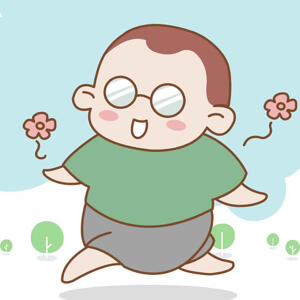 зЁӢеәҸе‘ҳеңЁжҖқиҖғ
зЁӢеәҸе‘ҳеңЁжҖқиҖғ
зҹҘйҒ“еҗҲдјҷдәәдә’иҒ”зҪ‘иЎҢ家
еҗ‘TAжҸҗй—® з§ҒдҝЎTA

2012-05-17 В· и¶…иҝҮ24з”ЁжҲ·йҮҮзәіиҝҮTAзҡ„еӣһзӯ”

|
е№ҝе‘Ҡ жӮЁеҸҜиғҪе…іжіЁзҡ„еҶ…е®№ |


