
еҰӮдҪ•з”ЁCSSе®һзҺ°еңҶи§’жЎҶ?
2014-10-05 В· TAиҺ·еҫ—и¶…иҝҮ6431дёӘиөһ
зҹҘйҒ“еӨ§жңүеҸҜдёәзӯ”дё»
еӣһзӯ”йҮҸпјҡ8895
йҮҮзәізҺҮпјҡ54%
её®еҠ©зҡ„дәәпјҡ4598дёҮ
е…іжіЁ
![]()

еұ•ејҖе…ЁйғЁ
зәҜCSSеҒҡзҡ„...
еӨҚеҲ¶д»Јз ҒдҝқеӯҳдёәзҪ‘йЎөж–Ү件еҚіеҸҜ...
еңҶи§’еӨ–жҳҜйҖҸжҳҺзҡ„,дёҚеҸ—дёӢеұӮиғҢжҷҜиүІеҪұе“Қ
з»ҷдҪ еҒҡдәҶжңүиҫ№жЎҶе’Ңж— иҫ№жЎҶзҡ„дёӨдёӘз®—жі•,
еҘҪеҘҪз ”з©¶дёӢе°ұжҳҺзҷҪ...
<!DOCTYPE html PUBLIC "-//W3C//DTD XHTML 1.0 Transitional//EN" "www.w3.org/...">
<html xmlns="www.w3.org/1999/xhtml">
<head>
<meta http-equiv="Content-Type" content="text/html; charset=utf-8" />
<title>CSSеңҶи§’</title>
<style type="text/css">
.round { width:200px; left:100px; top:100px; position:absolute; background:none; overflow:none;}
.round_conner{ background:none; overflow:none;}
.round_body{ height:190px; background:#abc ; overflow:none;}
.round_body_contain { padding:10px;}
.l1,.l2,.l3,.l4{ font-size:0; height:1px; overflow:none; width:auto; background:#abc;clear:both;}
.l1 {margin:0 5px;}
.l2 {margin:0 3px;}
.l3 {margin:0 2px;}
.l4 {margin:0 1px;}
/*з”Ёиҝҷж®өж ·ејҸеңҶи§’жҳҜжңүиҫ№жЎҶзҡ„
.round { width:200px; height:200px; left:100px; top:100px; position:relative; background:none; overflow:none;}
.round_conner{ background:none; overflow:none;}
.round_body{ height:190px; background:#abc ; overflow:none; border-left:1px #000 solid; border-right:1px #000 solid;}
.round_body_contain { padding:10px;}
.l1,.l2,.l3,.l4{ font-size:0; height:1px; overflow:none; width:auto; background:#abc; clear:both; border-left:1px #000 solid; border-right:1px #000 solid;}
еӨҚеҲ¶д»Јз ҒдҝқеӯҳдёәзҪ‘йЎөж–Ү件еҚіеҸҜ...
еңҶи§’еӨ–жҳҜйҖҸжҳҺзҡ„,дёҚеҸ—дёӢеұӮиғҢжҷҜиүІеҪұе“Қ
з»ҷдҪ еҒҡдәҶжңүиҫ№жЎҶе’Ңж— иҫ№жЎҶзҡ„дёӨдёӘз®—жі•,
еҘҪеҘҪз ”з©¶дёӢе°ұжҳҺзҷҪ...
<!DOCTYPE html PUBLIC "-//W3C//DTD XHTML 1.0 Transitional//EN" "www.w3.org/...">
<html xmlns="www.w3.org/1999/xhtml">
<head>
<meta http-equiv="Content-Type" content="text/html; charset=utf-8" />
<title>CSSеңҶи§’</title>
<style type="text/css">
.round { width:200px; left:100px; top:100px; position:absolute; background:none; overflow:none;}
.round_conner{ background:none; overflow:none;}
.round_body{ height:190px; background:#abc ; overflow:none;}
.round_body_contain { padding:10px;}
.l1,.l2,.l3,.l4{ font-size:0; height:1px; overflow:none; width:auto; background:#abc;clear:both;}
.l1 {margin:0 5px;}
.l2 {margin:0 3px;}
.l3 {margin:0 2px;}
.l4 {margin:0 1px;}
/*з”Ёиҝҷж®өж ·ејҸеңҶи§’жҳҜжңүиҫ№жЎҶзҡ„
.round { width:200px; height:200px; left:100px; top:100px; position:relative; background:none; overflow:none;}
.round_conner{ background:none; overflow:none;}
.round_body{ height:190px; background:#abc ; overflow:none; border-left:1px #000 solid; border-right:1px #000 solid;}
.round_body_contain { padding:10px;}
.l1,.l2,.l3,.l4{ font-size:0; height:1px; overflow:none; width:auto; background:#abc; clear:both; border-left:1px #000 solid; border-right:1px #000 solid;}
жң¬еӣһзӯ”иў«зҪ‘еҸӢйҮҮзәі
е·ІиөһиҝҮ
е·Іиё©иҝҮ<
иҜ„и®ә
收иө·
дҪ еҜ№иҝҷдёӘеӣһзӯ”зҡ„иҜ„д»·жҳҜпјҹ
2015-12-23 В· зҹҘйҒ“еҗҲдјҷдәәиҪҜ件иЎҢ家
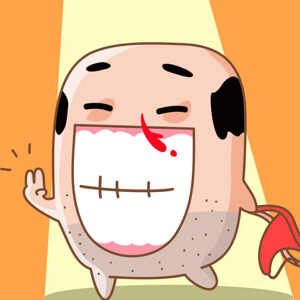 з»ҙж№ҫж•ҷиӮІеҹ№и®ӯ
з»ҙж№ҫж•ҷиӮІеҹ№и®ӯ
зҹҘйҒ“еҗҲдјҷдәәиҪҜ件иЎҢ家
йҮҮзәіж•°пјҡ3549
иҺ·иөһж•°пјҡ13649
ж—
еҗ‘TAжҸҗй—® з§ҒдҝЎTA
е…іжіЁ
![]()

еұ•ејҖе…ЁйғЁ
#gaga{border:3px solid #f00;border-radius: 5px 6px 7px 8px;}
5pxд»ЈиЎЁзҡ„жҳҜе·ҰдёҠи§’зҡ„еј§еәҰпјӣ
6pxд»ЈиЎЁзҡ„жҳҜеҸідёҠи§’зҡ„еј§еәҰпјӣ
7pxд»ЈиЎЁзҡ„жҳҜеҸідёӢи§’зҡ„еј§еәҰпјӣ
8pxд»ЈиЎЁзҡ„жҳҜе·ҰдёӢи§’зҡ„еј§еәҰпјӣ
5pxд»ЈиЎЁзҡ„жҳҜе·ҰдёҠи§’зҡ„еј§еәҰпјӣ
6pxд»ЈиЎЁзҡ„жҳҜеҸідёҠи§’зҡ„еј§еәҰпјӣ
7pxд»ЈиЎЁзҡ„жҳҜеҸідёӢи§’зҡ„еј§еәҰпјӣ
8pxд»ЈиЎЁзҡ„жҳҜе·ҰдёӢи§’зҡ„еј§еәҰпјӣ
е·ІиөһиҝҮ
е·Іиё©иҝҮ<
иҜ„и®ә
收иө·
дҪ еҜ№иҝҷдёӘеӣһзӯ”зҡ„иҜ„д»·жҳҜпјҹ
жҺЁиҚҗеҫӢеёҲжңҚеҠЎпјҡ
иӢҘжңӘи§ЈеҶіжӮЁзҡ„й—®йўҳпјҢиҜ·жӮЁиҜҰз»ҶжҸҸиҝ°жӮЁзҡ„й—®йўҳпјҢйҖҡиҝҮзҷҫеәҰеҫӢдёҙиҝӣиЎҢе…Қиҙ№дё“дёҡе’ЁиҜў

