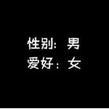android中edittext控件可以添加边框吗 5
这个输入框的边框怎么实现的,android里面可以直接设置边框属性吗,还是通过什么方式实现的,请教各位!...
这个输入框的边框怎么实现的,android里面可以直接设置边框属性吗,还是通过什么方式实现的,请教各位!
展开
推荐于2017-10-11 · 知道合伙人软件行家
关注
![]()

展开全部
可以。
1、将edittext的style设置成?android:attr/textViewStyle 取消掉默认的样式,再设置background为@null
2、接下来就是一个空空的edittext了, 在两个edittext中间加一个view,设置background为灰色,宽度match_parent,高度2dip。
代码:
<RelativeLayout xmlns:android="http://schemas.android.com/apk/res/android"
xmlns:tools="http://schemas.android.com/tools"
android:layout_width="match_parent"
android:layout_height="match_parent"
android:background="@android:color/darker_gray" >
<LinearLayout
android:layout_width="match_parent"
android:layout_height="wrap_content"
android:layout_centerInParent="true"
android:background="@android:color/white"
android:orientation="vertical" >
<EditText
style="?android:attr/textViewStyle"
android:layout_width="wrap_content"
android:layout_height="wrap_content"
android:background="@null"
android:hint="输入用户名"
android:paddingBottom="5dip"
android:paddingTop="5dip" />
<View
android:layout_width="match_parent"
android:layout_height="1dip"
android:background="@android:color/darker_gray" />
<EditText
style="?android:attr/textViewStyle"
android:layout_width="wrap_content"
android:layout_height="wrap_content"
android:background="@null"
android:hint="输入密码"
android:inputType="textPassword"
android:paddingBottom="5dip"
android:paddingTop="5dip" />
</LinearLayout>
</RelativeLayout>
1、将edittext的style设置成?android:attr/textViewStyle 取消掉默认的样式,再设置background为@null
2、接下来就是一个空空的edittext了, 在两个edittext中间加一个view,设置background为灰色,宽度match_parent,高度2dip。
代码:
<RelativeLayout xmlns:android="http://schemas.android.com/apk/res/android"
xmlns:tools="http://schemas.android.com/tools"
android:layout_width="match_parent"
android:layout_height="match_parent"
android:background="@android:color/darker_gray" >
<LinearLayout
android:layout_width="match_parent"
android:layout_height="wrap_content"
android:layout_centerInParent="true"
android:background="@android:color/white"
android:orientation="vertical" >
<EditText
style="?android:attr/textViewStyle"
android:layout_width="wrap_content"
android:layout_height="wrap_content"
android:background="@null"
android:hint="输入用户名"
android:paddingBottom="5dip"
android:paddingTop="5dip" />
<View
android:layout_width="match_parent"
android:layout_height="1dip"
android:background="@android:color/darker_gray" />
<EditText
style="?android:attr/textViewStyle"
android:layout_width="wrap_content"
android:layout_height="wrap_content"
android:background="@null"
android:hint="输入密码"
android:inputType="textPassword"
android:paddingBottom="5dip"
android:paddingTop="5dip" />
</LinearLayout>
</RelativeLayout>
展开全部
最简单的办法,用9.png格式的图片实现(可以自适应EditText的大小),Android开发工具自带这种图片的处理工具,在你的开发工具的安装目录下的sdk\tools目录下有一个draw9patch.bat工具,把普通的png图片拖进去,然后拖动处理。具体的处理方法请百度一下,很简单。
本回答被网友采纳
已赞过
已踩过<
评论
收起
你对这个回答的评价是?
2015-09-23 · 知道合伙人软件行家
关注
![]()

展开全部
需要配置selector来实现,当然也可以直接指定一个background背景,或者图片做背景。
追答
需要配置selector来实现,当然也可以直接指定一个background背景,或者图片做背景。
实现方式:
1.创建mylist_view.xml文件
首先在res目录下新建drawable文件夹,再在新建的drawable文件夹中新建mylist_view.xml,其目录结构为:res/drawable/mylist_view.xml。
2.根据具体需求编辑mylist_view.xml文件在其内部定义为自己想要的样式了,主要属性如下:
3.引用mylist_view.xml文件
android:background="@drawable/mylist_view"
已赞过
已踩过<
评论
收起
你对这个回答的评价是?
展开全部
设置background 属性!
已赞过
已踩过<
评论
收起
你对这个回答的评价是?
更多回答(2)
推荐律师服务:
若未解决您的问题,请您详细描述您的问题,通过百度律临进行免费专业咨询