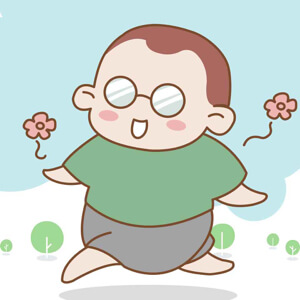1个回答
2016-10-11 · 知道合伙人软件行家
关注
![]()

展开全部
了冻结列,您需要定义 frozenColumns 属性。frozenColumn 属性和 columns 属性一样。
$('#tt').datagrid({ title:'Frozen Columns', iconCls:'icon-save', width:500, height:250, url:'data/datagrid_data.json', frozenColumns:[[ {field:'itemid',title:'Item ID',width:80}, {field:'productid',title:'Product ID',width:80}, ]], columns:[[ {field:'listprice',title:'List Price',width:80,align:'right'}, {field:'unitcost',title:'Unit Cost',width:80,align:'right'}, {field:'attr1',title:'Attribute',width:100}, {field:'status',title:'Status',width:60} ]]});
您不需要写任何的 javascript 代码,这样您就能创建一个数据网格(datagrid)组件,如下所示:
<table id="tt" title="Frozen Columns" class="easyui-datagrid" style="width:500px;height:250px" url="data/datagrid_data.json" singleSelect="true" iconCls="icon-save"> <thead frozen="true"> <tr> <th field="itemid" width="80">Item ID</th> <th field="productid" width="80">Product ID</th> </tr> </thead> <thead> <tr> <th field="listprice" width="80" align="right">List Price</th> <th field="unitcost" width="80" align="right">Unit Cost</th> <th field="attr1" width="150">Attribute</th> <th field="status" width="60" align="center">Stauts</th> </tr> </thead></table>
$('#tt').datagrid({ title:'Frozen Columns', iconCls:'icon-save', width:500, height:250, url:'data/datagrid_data.json', frozenColumns:[[ {field:'itemid',title:'Item ID',width:80}, {field:'productid',title:'Product ID',width:80}, ]], columns:[[ {field:'listprice',title:'List Price',width:80,align:'right'}, {field:'unitcost',title:'Unit Cost',width:80,align:'right'}, {field:'attr1',title:'Attribute',width:100}, {field:'status',title:'Status',width:60} ]]});
您不需要写任何的 javascript 代码,这样您就能创建一个数据网格(datagrid)组件,如下所示:
<table id="tt" title="Frozen Columns" class="easyui-datagrid" style="width:500px;height:250px" url="data/datagrid_data.json" singleSelect="true" iconCls="icon-save"> <thead frozen="true"> <tr> <th field="itemid" width="80">Item ID</th> <th field="productid" width="80">Product ID</th> </tr> </thead> <thead> <tr> <th field="listprice" width="80" align="right">List Price</th> <th field="unitcost" width="80" align="right">Unit Cost</th> <th field="attr1" width="150">Attribute</th> <th field="status" width="60" align="center">Stauts</th> </tr> </thead></table>
追问
谢谢,不过这个方法只实现了水平滑动时冻结了左侧列,有什么方法垂直滑动的时候左侧列也能不动呢?
已赞过
已踩过<
评论
收起
你对这个回答的评价是?
推荐律师服务:
若未解决您的问题,请您详细描述您的问题,通过百度律临进行免费专业咨询