
c#дёӯжҖҺд№ҲиҝһжҺҘеҲ°sqliteж•°жҚ®еә“
жҺЁиҚҗдәҺ2017-12-16 В· зҹҘйҒ“еҗҲдјҷдәәиҪҜ件иЎҢ家
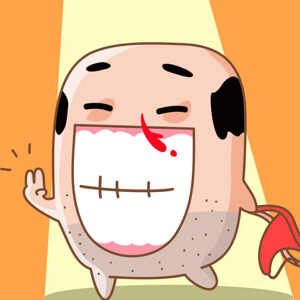 з»ҙж№ҫж•ҷиӮІеҹ№и®ӯ
з»ҙж№ҫж•ҷиӮІеҹ№и®ӯ
зҹҘйҒ“еҗҲдјҷдәәиҪҜ件иЎҢ家
йҮҮзәіж•°пјҡ3549
иҺ·иөһж•°пјҡ13648
ж—
еҗ‘TAжҸҗй—® з§ҒдҝЎTA
е…іжіЁ
![]()

еұ•ејҖе…ЁйғЁ
дёҖгҖҒе…ідәҺSQLite ADO.NET: System.Data.SQLite жҳҜдёҖдёӘеҺҹе§Ӣ SQLite зҡ„еҠ ејәзүҲгҖӮе®ғдёҚйңҖиҰҒй“ҫжҺҘ .NET RuntimeпјҢеӣ жӯӨеҸҜи„ұзҰ» .NET зӢ¬з«ӢеҸ‘еёғпјҢе®ғеҶ…еөҢдәҶдёҖдёӘе®Ңж•ҙзҡ„ ADO.NET 2.0 еј•ж“ҺпјҢдёәејҖеҸ‘жҸҗдҫӣдәҶе®Ңж•ҙзҡ„ж”ҜжҢҒгҖӮ
дәҢгҖҒеңЁC#дёӯдҪҝз”ЁSQLite
1. ж·»еҠ еј•з”Ё: System.Data.SQLite.DLL гҖӮ
2. еҲӣе»әж•°жҚ®еә“ж–Ү件: SQLiteConnection.CreateFile(fileName);
3. иҝһжҺҘж•°жҚ®еә“: var connection = new SQLiteConnection(connectionString);
connectionString дёӯеҢ…еҗ«дәҶж•°жҚ®еә“зҡ„дёҖдәӣй…ҚзҪ®дҝЎжҒҜпјҢжҜ”еҰӮж•°жҚ®еә“ж–Ү件и·Ҝеҫ„пјҢж•°жҚ®еә“еҜҶз ҒзӯүпјҢеҸҜз”Ё SQLiteConnectionStringBuilder жқҘеҲӣе»ә connectionStringпјҢеҪ“然д№ҹжңүе…¶д»–ж–№жі•пјҢйғҪеҫҲз®ҖеҚ•гҖӮ
4. д»Һж•°жҚ®еә“иҜ»еҸ–ж•°жҚ®гҖӮ
дёүгҖҒд»Јз Ғ:
view sourceprint?
// жіЁж„ҸжӯӨеӨ„ using гҖӮ
using System;
using System.Data.SQLite;
using System.Text;
namespace ConsoleApplication
{
public class SQLiteTester
{
public static void Test()
{
// 1.еҲӣе»әдёҖдёӘж•°жҚ®еә“ж–Ү件гҖӮ
var databaseFileName = "D:/test.db3";
SQLiteConnection.CreateFile(databaseFileName);
// 2.еҲӣе»әж•°жҚ®еә“иҝһжҺҘгҖӮ
var connectionString = new SQLiteConnectionStringBuilder
{
DataSource = databaseFileName,
Password = "xxxxxx" // жӯӨеӨ„еҒҮи®ҫж•°жҚ®еә“еҜҶз Ғдёә: xxxxxxгҖӮ
};
// еҪ“然д№ҹеҸҜд»ҘзӣҙжҺҘ: var connection = new SQLiteConnection("data source=" + databaseFileName + ";password=" + Password);
using (var connection = new SQLiteConnection(connectionString.ToString()))
{
// 3.жү“ејҖиҝһжҺҘгҖӮ
connection.Open();
дәҢгҖҒеңЁC#дёӯдҪҝз”ЁSQLite
1. ж·»еҠ еј•з”Ё: System.Data.SQLite.DLL гҖӮ
2. еҲӣе»әж•°жҚ®еә“ж–Ү件: SQLiteConnection.CreateFile(fileName);
3. иҝһжҺҘж•°жҚ®еә“: var connection = new SQLiteConnection(connectionString);
connectionString дёӯеҢ…еҗ«дәҶж•°жҚ®еә“зҡ„дёҖдәӣй…ҚзҪ®дҝЎжҒҜпјҢжҜ”еҰӮж•°жҚ®еә“ж–Ү件и·Ҝеҫ„пјҢж•°жҚ®еә“еҜҶз ҒзӯүпјҢеҸҜз”Ё SQLiteConnectionStringBuilder жқҘеҲӣе»ә connectionStringпјҢеҪ“然д№ҹжңүе…¶д»–ж–№жі•пјҢйғҪеҫҲз®ҖеҚ•гҖӮ
4. д»Һж•°жҚ®еә“иҜ»еҸ–ж•°жҚ®гҖӮ
дёүгҖҒд»Јз Ғ:
view sourceprint?
// жіЁж„ҸжӯӨеӨ„ using гҖӮ
using System;
using System.Data.SQLite;
using System.Text;
namespace ConsoleApplication
{
public class SQLiteTester
{
public static void Test()
{
// 1.еҲӣе»әдёҖдёӘж•°жҚ®еә“ж–Ү件гҖӮ
var databaseFileName = "D:/test.db3";
SQLiteConnection.CreateFile(databaseFileName);
// 2.еҲӣе»әж•°жҚ®еә“иҝһжҺҘгҖӮ
var connectionString = new SQLiteConnectionStringBuilder
{
DataSource = databaseFileName,
Password = "xxxxxx" // жӯӨеӨ„еҒҮи®ҫж•°жҚ®еә“еҜҶз Ғдёә: xxxxxxгҖӮ
};
// еҪ“然д№ҹеҸҜд»ҘзӣҙжҺҘ: var connection = new SQLiteConnection("data source=" + databaseFileName + ";password=" + Password);
using (var connection = new SQLiteConnection(connectionString.ToString()))
{
// 3.жү“ејҖиҝһжҺҘгҖӮ
connection.Open();
жң¬еӣһзӯ”иў«зҪ‘еҸӢйҮҮзәі
е·ІиөһиҝҮ
е·Іиё©иҝҮ<
иҜ„и®ә
收иө·
дҪ еҜ№иҝҷдёӘеӣһзӯ”зҡ„иҜ„д»·жҳҜпјҹ
жҺЁиҚҗеҫӢеёҲжңҚеҠЎпјҡ
иӢҘжңӘи§ЈеҶіжӮЁзҡ„й—®йўҳпјҢиҜ·жӮЁиҜҰз»ҶжҸҸиҝ°жӮЁзҡ„й—®йўҳпјҢйҖҡиҝҮзҷҫеәҰеҫӢдёҙиҝӣиЎҢе…Қиҙ№дё“дёҡе’ЁиҜў
|
е№ҝе‘Ҡ жӮЁеҸҜиғҪе…іжіЁзҡ„еҶ…е®№ |

