
javascriptзӮ№еҮ»жҢүй’®ж”№еҸҳиғҢжҷҜиүІзҡ„й—®йўҳ
еҲҡе…Ҙй—ЁjavascriptпјҢйҒҮеҲ°дёҖдёӘдҪңдёҡдёҚеӨӘдјҡеҒҡпјҡдёҖдёӘ4*4зҡ„иЎЁж јйҮҢжңү16дёӘжҢүй’®<button>пјҢжҜҸдёӘжҢүй’®йғҪжңүдёҖдёӘж–Үжң¬жҜ”еҰӮredпјҢblackд№Ӣзұ»пјҢеҰӮдҪ•еҶҷдёҖдёӘеҮҪж•°еҸҜд»ҘеңЁзӮ№еҮ»...
еҲҡе…Ҙй—ЁjavascriptпјҢйҒҮеҲ°дёҖдёӘдҪңдёҡдёҚеӨӘдјҡеҒҡпјҡ
дёҖдёӘ4*4зҡ„иЎЁж јйҮҢжңү16дёӘжҢүй’®<button>пјҢжҜҸдёӘжҢүй’®йғҪжңүдёҖдёӘж–Үжң¬жҜ”еҰӮredпјҢblackд№Ӣзұ»пјҢеҰӮдҪ•еҶҷдёҖдёӘеҮҪж•°еҸҜд»ҘеңЁзӮ№еҮ»жҢүй’®ж—¶ж №жҚ®ж–Үжң¬жқҘж”№еҸҳзҪ‘йЎөиғҢжҷҜиүІпјҹгҖӮи°ўи°ўгҖӮ
<table>
<tr>
<td><button type="button">Red</button></td>
<td><button type="button">Blue</button></td>
<td><button type="button">Green</button></td>
<td><button type="button">Yellow</button></td>
</tr>
....
....
....
</table> еұ•ејҖ
дёҖдёӘ4*4зҡ„иЎЁж јйҮҢжңү16дёӘжҢүй’®<button>пјҢжҜҸдёӘжҢүй’®йғҪжңүдёҖдёӘж–Үжң¬жҜ”еҰӮredпјҢblackд№Ӣзұ»пјҢеҰӮдҪ•еҶҷдёҖдёӘеҮҪж•°еҸҜд»ҘеңЁзӮ№еҮ»жҢүй’®ж—¶ж №жҚ®ж–Үжң¬жқҘж”№еҸҳзҪ‘йЎөиғҢжҷҜиүІпјҹгҖӮи°ўи°ўгҖӮ
<table>
<tr>
<td><button type="button">Red</button></td>
<td><button type="button">Blue</button></td>
<td><button type="button">Green</button></td>
<td><button type="button">Yellow</button></td>
</tr>
....
....
....
</table> еұ•ејҖ
2015-10-17 В· зҹҘйҒ“еҗҲдјҷдәәиҪҜ件иЎҢ家
 зҷҫеәҰзҪ‘еҸӢ2571d37bb
зҷҫеәҰзҪ‘еҸӢ2571d37bb
зҹҘйҒ“еҗҲдјҷдәәиҪҜ件иЎҢ家
йҮҮзәіж•°пјҡ1971
иҺ·иөһж•°пјҡ7905
еүҚз«Ҝе·ҘзЁӢеёҲ
еҗ‘TAжҸҗй—® з§ҒдҝЎTA
е…іжіЁ
![]()

еұ•ејҖе…ЁйғЁ
з”ЁjsзӣҙжҺҘдҝ®ж”№styleзҡ„иғҢжҷҜиүІе°ұеҸҜд»ҘдәҶпјҢ
дёӢйқўжҳҜд»Јз ҒпјҢд»…дҫӣеҸӮиҖғпјҡ
<script>
window.onload = function(){
var oBtn = document.getElementById('btn');
oBtn.onclick = function(){
this.style.backgroundColor = 'red';s
};
};
</script>
</head>
<body>
<input type="button" id="btn" value="click me" />
</body>
2009-02-03 В· зҹҘйҒ“еҗҲдјҷдәәиҪҜ件иЎҢ家
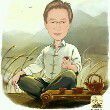 йҳіе…үдёҠзҡ„жЎҘ
йҳіе…үдёҠзҡ„жЎҘ
зҹҘйҒ“еҗҲдјҷдәәиҪҜ件иЎҢ家
йҮҮзәіж•°пјҡ21423
иҺ·иөһж•°пјҡ65813
зҪ‘зӣҳжҳҜдёӘеҘҪдёңдёңпјҢеҸҜд»ҘеҜ№иҜқе’Ңдј ж–Ү件
еҗ‘TAжҸҗй—® з§ҒдҝЎTA
е…іжіЁ
![]()

еұ•ејҖе…ЁйғЁ
<table>
<tr>
<td><button type="button" onClick="document.body.style.backgroundColor='red';">Red</button></td>
<td><button type="button" onClick="document.body.style.backgroundColor='blue';">Blue</button></td>
<td><button type="button" onClick="document.body.style.backgroundColor='green';">Green</button></td>
<td><button type="button" onClick="document.body.style.backgroundColor='yellow';">Yellow</button></td>
</tr>
</table>
<tr>
<td><button type="button" onClick="document.body.style.backgroundColor='red';">Red</button></td>
<td><button type="button" onClick="document.body.style.backgroundColor='blue';">Blue</button></td>
<td><button type="button" onClick="document.body.style.backgroundColor='green';">Green</button></td>
<td><button type="button" onClick="document.body.style.backgroundColor='yellow';">Yellow</button></td>
</tr>
</table>
е·ІиөһиҝҮ
е·Іиё©иҝҮ<
иҜ„и®ә
收иө·
дҪ еҜ№иҝҷдёӘеӣһзӯ”зҡ„иҜ„д»·жҳҜпјҹ
2009-02-03 В· TAиҺ·еҫ—и¶…иҝҮ2594дёӘиөһ
зҹҘйҒ“е°Ҹжңүе»әж ‘зӯ”дё»
еӣһзӯ”йҮҸпјҡ271
йҮҮзәізҺҮпјҡ0%
её®еҠ©зҡ„дәәпјҡ357дёҮ
е…іжіЁ
![]()

еұ•ејҖе…ЁйғЁ
<script type="text/javascript">
function chg(col){
document.body.style.backgroundColor = col;
}
</script>
<table>
<tr>
<td><button type="button" id="red" onclick="chg(this.id);">Red</button></td>
<td><button type="button" id="blue" onclick="chg(this.id);">Blue</button></td>
<td><button type="button" id="green" onclick="chg(this.id);">Green</button></td>
<td><button type="button" id="yellow" onclick="chg(this.id);">Yellow</button></td>
</tr>
....
....
....
</table>
function chg(col){
document.body.style.backgroundColor = col;
}
</script>
<table>
<tr>
<td><button type="button" id="red" onclick="chg(this.id);">Red</button></td>
<td><button type="button" id="blue" onclick="chg(this.id);">Blue</button></td>
<td><button type="button" id="green" onclick="chg(this.id);">Green</button></td>
<td><button type="button" id="yellow" onclick="chg(this.id);">Yellow</button></td>
</tr>
....
....
....
</table>
жң¬еӣһзӯ”иў«жҸҗй—®иҖ…йҮҮзәі
е·ІиөһиҝҮ
е·Іиё©иҝҮ<
иҜ„и®ә
收иө·
дҪ еҜ№иҝҷдёӘеӣһзӯ”зҡ„иҜ„д»·жҳҜпјҹ
жӣҙеӨҡеӣһзӯ”пјҲ1пјү
жҺЁиҚҗеҫӢеёҲжңҚеҠЎпјҡ
иӢҘжңӘи§ЈеҶіжӮЁзҡ„й—®йўҳпјҢиҜ·жӮЁиҜҰз»ҶжҸҸиҝ°жӮЁзҡ„й—®йўҳпјҢйҖҡиҝҮзҷҫеәҰеҫӢдёҙиҝӣиЎҢе…Қиҙ№дё“дёҡе’ЁиҜў

