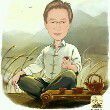一个表单有2个submit按钮,怎么给每个按钮设置动作?
看看我的源码,有点乱<formid="form1"name="form1"method="post"action="PB.asp"><inputtype="submit"...
看看我的源码,有点乱
<form id="form1" name="form1" method="post" action="PB.asp">
<input type="submit" name="btnSubmit" id="btnSubmit" value="处理此条记录" />
<input type="submit" name="btnSubmit" id="btnSubmit" value="暂不处理" />
</form>
......
<%
if Request.Form("btnSubmit")="处理此条记录" then
for j=1 to count1
if request.form("asp" & j & "")="on" then
response.write("<script language='javascript'>")
response.write("window.open='PB.asp';")
response.write("</script>")
session("name2")=Request.Form("tt1" & j)
exit for
end if
next
else
if Request.Form("btnSubmit")="暂不处理" then
for j=1 to count1
if request.form("asp" & j & "")="on" then
......
end if
next
%>
主要是一个按钮点击后,要转到另一个页面(PA.ASP)处理,值也要通过session带到那个页面去。
而另一个按钮点击后,则在原来这个页面(PB.ASP)执行sql
请问该怎么做?form的action写pa.asp或者pb.asp都不够行。按钮能写action属性吗?按钮里加这句onclick="window.location='pa.asp';"好像也没用 展开
<form id="form1" name="form1" method="post" action="PB.asp">
<input type="submit" name="btnSubmit" id="btnSubmit" value="处理此条记录" />
<input type="submit" name="btnSubmit" id="btnSubmit" value="暂不处理" />
</form>
......
<%
if Request.Form("btnSubmit")="处理此条记录" then
for j=1 to count1
if request.form("asp" & j & "")="on" then
response.write("<script language='javascript'>")
response.write("window.open='PB.asp';")
response.write("</script>")
session("name2")=Request.Form("tt1" & j)
exit for
end if
next
else
if Request.Form("btnSubmit")="暂不处理" then
for j=1 to count1
if request.form("asp" & j & "")="on" then
......
end if
next
%>
主要是一个按钮点击后,要转到另一个页面(PA.ASP)处理,值也要通过session带到那个页面去。
而另一个按钮点击后,则在原来这个页面(PB.ASP)执行sql
请问该怎么做?form的action写pa.asp或者pb.asp都不够行。按钮能写action属性吗?按钮里加这句onclick="window.location='pa.asp';"好像也没用 展开
2个回答
展开全部
<form id="form1" name="form1" method="post" action="PB.asp">
<input type="submit" name="btnSubmit" id="btnSubmit" value="处理此条记录" onClick="document.form1.action='PA.asp';" />
<input type="submit" name="btnSubmit" id="btnSubmit" value="暂不处理" onClick="document.form1.action='PB.asp';" />
</form>
<input type="submit" name="btnSubmit" id="btnSubmit" value="处理此条记录" onClick="document.form1.action='PA.asp';" />
<input type="submit" name="btnSubmit" id="btnSubmit" value="暂不处理" onClick="document.form1.action='PB.asp';" />
</form>
展开全部
示例
XML/HTML code
<!DOCTYPE html PUBLIC "-//W3C//DTD XHTML 1.0 Transitional//EN" "http://www.w3.org/TR/xhtml1/DTD/xhtml1-transitional.dtd">
<html xmlns="http://www.w3.org/1999/xhtml">
<head>
<meta http-equiv="Content-Type" content="text/html; charset=utf-8" />
<title>无标题文档</title>
<style>
.tj{border:none;float:left;background:url(http://d.lanrentuku.com/down/png/0904/2.0btn/2-0btn_08.png) -2px -94px no-repeat;width:250px;height:58px; text-align:center; font-size:18px;line-height:58px;}
</style>
<script src="http://code.jquery.com/jquery-1.11.0.min.js"></script>
<script>
</script>
</head>
<body>
<input type="submit" value="提交" class="tj" />
</body>
</html>
XML/HTML code
<!DOCTYPE html PUBLIC "-//W3C//DTD XHTML 1.0 Transitional//EN" "http://www.w3.org/TR/xhtml1/DTD/xhtml1-transitional.dtd">
<html xmlns="http://www.w3.org/1999/xhtml">
<head>
<meta http-equiv="Content-Type" content="text/html; charset=utf-8" />
<title>无标题文档</title>
<style>
.tj{border:none;float:left;background:url(http://d.lanrentuku.com/down/png/0904/2.0btn/2-0btn_08.png) -2px -94px no-repeat;width:250px;height:58px; text-align:center; font-size:18px;line-height:58px;}
</style>
<script src="http://code.jquery.com/jquery-1.11.0.min.js"></script>
<script>
</script>
</head>
<body>
<input type="submit" value="提交" class="tj" />
</body>
</html>
已赞过
已踩过<
评论
收起
你对这个回答的评价是?
推荐律师服务:
若未解决您的问题,请您详细描述您的问题,通过百度律临进行免费专业咨询