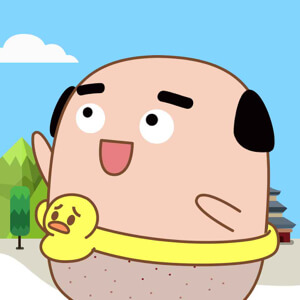android怎么获得当前时间
2个回答
推荐于2020-12-30 · 知道合伙人互联网行家
关注
![]()

展开全部
取得系统时间:
1。long time=System.currentTimeMillis();
2。final Calendar mCalendar=Calendar.getInstance();
mCalendar.setTimeInMillis(time);
取得小时:mHour=mCalendar.get(Calendar.HOUR);
取得分钟:mMinuts=mCalendar.get(Calendar.MINUTE);
3。Time t=new Time(); // or Time t=new Time("GMT+8"); 加上Time Zone资料
t.setToNow(); // 取得系统时间。
int year = t.year;
int month = t.month;
int date = t.monthDay;
int hour = t.hour; // 0-23
4。DateFormat df = new SimpleDateFormat("HH:mm:ss");
df.format(new Date());
1。long time=System.currentTimeMillis();
2。final Calendar mCalendar=Calendar.getInstance();
mCalendar.setTimeInMillis(time);
取得小时:mHour=mCalendar.get(Calendar.HOUR);
取得分钟:mMinuts=mCalendar.get(Calendar.MINUTE);
3。Time t=new Time(); // or Time t=new Time("GMT+8"); 加上Time Zone资料
t.setToNow(); // 取得系统时间。
int year = t.year;
int month = t.month;
int date = t.monthDay;
int hour = t.hour; // 0-23
4。DateFormat df = new SimpleDateFormat("HH:mm:ss");
df.format(new Date());
展开全部
import java.text.SimpleDateFormat;
SimpleDateFormat formatter = new SimpleDateFormat ("yyyy年MM月dd日 HH:mm:ss ");
Date curDate = new Date(System.currentTimeMillis());
//获取当前时间 String str = formatter.format(curDate);
SimpleDateFormat formatter = new SimpleDateFormat ("yyyy年MM月dd日 HH:mm:ss ");
Date curDate = new Date(System.currentTimeMillis());
//获取当前时间 String str = formatter.format(curDate);
本回答被提问者采纳
已赞过
已踩过<
评论
收起
你对这个回答的评价是?
推荐律师服务:
若未解决您的问题,请您详细描述您的问题,通过百度律临进行免费专业咨询